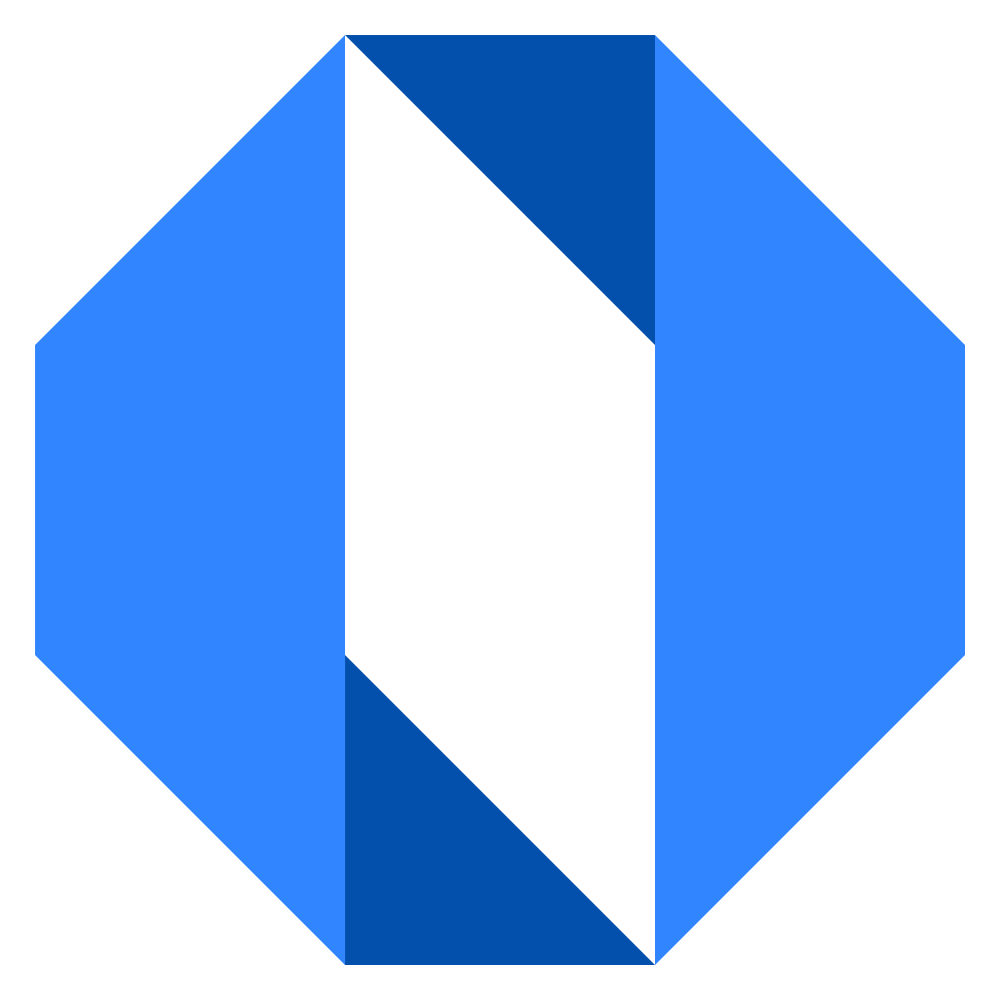Create a project
Projects in Operately help you manage concrete actions and deliverables toward specific outcomes. Unlike goals that tend to focus on metrics, projects track milestone and task completion.
Creating a project#
There are several ways to create a project in Operately:
From the top navigation#
- Click the + New button in the top navigation bar
- Select New project from the dropdown menu
- Fill in the minimal required information and click Add Project
From a work map#
- Navigate to any Work Map (Company or Space)
- Click the + Add new item link at the bottom
- Select Project from the dialog
- Fill in the details and click Add Project
As part of a goal#
- Navigate to a Work Map
- Hover over an existing goal
- Click the Add button that appears
- Select Project from the dialog (the parent will be pre-selected)
- Fill in the details and click Add Project
What you need to provide#
The project creation dialog asks for a few pieces of information:
Name — What you want to accomplish. Be specific and actionable, like “Redesign user onboarding flow” or “Implement payment processing system”
Space — Which team or department owns this project. This determines who can see and contribute to the project.
Privacy — Who can view and edit the project. The default “Everyone in the company can edit” promotes transparency and collaboration.
Building out your project#
After creating the project, you’ll land on the project page where you can add details incrementally:
Project Description — Click “Add a project description…” to add context about what needs to be done and what deliverables are expected.
Milestones — Click “Add milestone” to create key checkpoints and deadlines. Good milestones mark significant progress points in your project timeline.
Tasks — In the tasks tab, add specific tasks and action items that need to be completed. Perfect for breaking down the work into manageable pieces.
Team & Timeline — Set the champion (who owns it), reviewer (who provides oversight), and start and due date in the sidebar.
This approach lets you start quickly and build complexity as needed. You can always come back to add more details later.