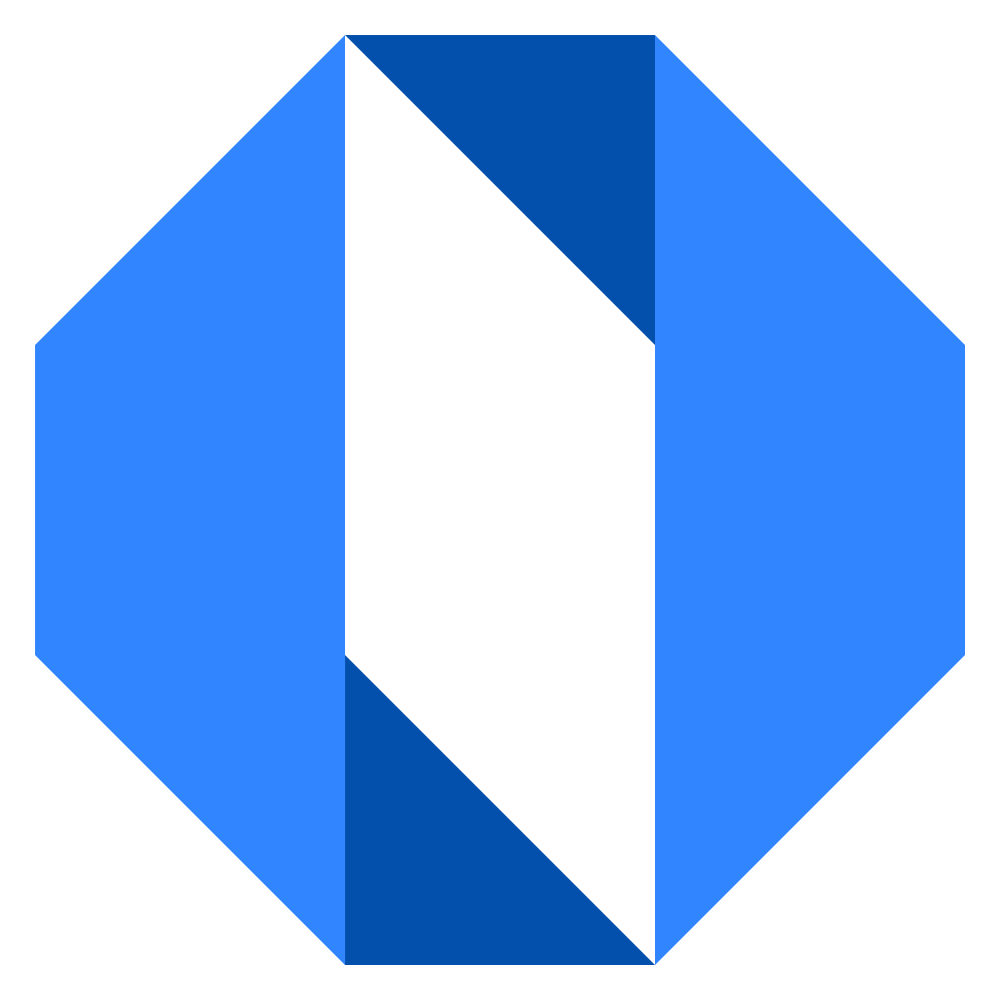Check-in on a goal
Check-ins are monthly progress updates that champions provide on their goals. They include status updates, target progress, and narrative updates about wins, obstacles, and needs.
Monthly check-ins#
Operately prompts champions to check-in at least once per month. This ensures regular progress tracking and keeps reviewers informed about goal status.
Providing a check-in#
- Open the goal page and go to the Check-Ins tab
- Click Check-In Now to start a new check-in
- Update the goal status (On track, Caution, or Off track)
- Update target values with current progress
- Add narrative updates about key wins, obstacles, and needs
- Choose who to notify about the check-in
- Click Check-in to submit
Goal status#
All newly created goals start with a ‘pending’ status. Once you submit your first check-in, you can choose from these status options:
On track — Progressing as planned. No blockers.
Caution — Emerging risks or delays. Reviewer should be aware.
Off track — Significant problems affecting success. Reviewer’s help is needed.
Target updates#
Update the current values for each target to reflect actual progress. Target updates should happen continuously as progress is made, not just during monthly check-ins.
Narrative updates#
Use the rich text editor to provide context about:
Key wins — Successful milestones, positive outcomes, and achievements.
Obstacles — Challenges, blockers, or issues that need attention.
Needs — Resources, support, or decisions needed to move forward.
Reviewer acknowledgment#
After submitting a check-in, the reviewer must explicitly acknowledge it by clicking Acknowledge this Check-In. This ensures the reviewer has seen and acknowledged the update.
Additional check-ins#
While monthly check-ins are required, you can submit additional check-ins anytime significant progress is made or when urgent updates are needed.
Continuous target updates#
Don’t wait for monthly check-ins to update target values. Update them continuously as you make progress to keep the goal’s progress bar accurate and up-to-date.