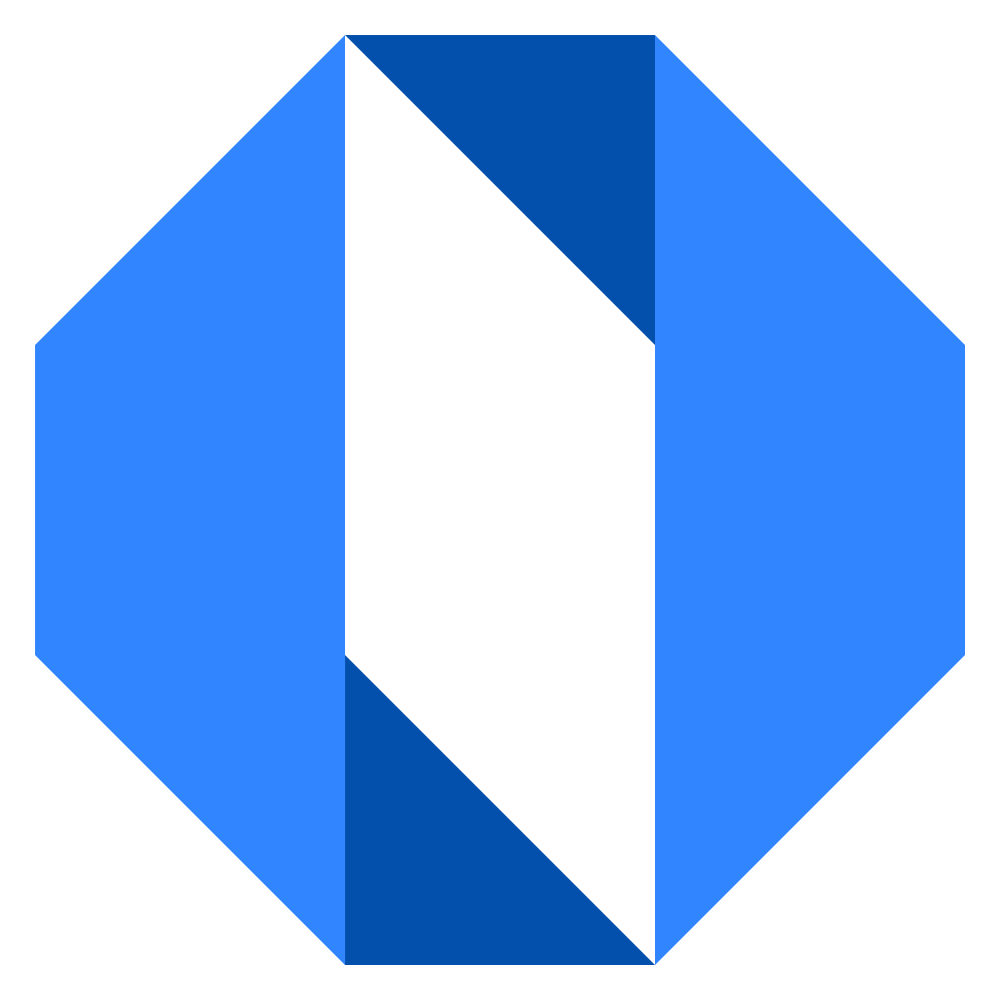Add project description
A good project description provides context and clarity for your team. It explains what needs to be done, what deliverables are expected, and any important constraints or considerations.
Note: Not having a description is absolutely fine in many cases, especially for straightforward projects with clear scope where the milestones and tasks tell the whole story.
Adding a project description#
- Open the project page and go to the Overview tab
- Right above the Milestones section, click the Add a project description… text
- Use the rich text editor to write your description
- Click Save to add the description to your project
What to include in your description#
A good project description provides context for your team. Consider including:
Context: Background information and any related previous work.
Problem & solution: What challenge you’re solving and your proposed approach.
Outcomes: What immediate results you expect to achieve, especially any customer impact.
Resources needed: Team members, budget, or other requirements.
Risks: Potential challenges and how you plan to address them.
Using the rich text editor#
The project description editor provides formatting options to help you organize your content. For detailed information about using the rich text editor, see Format text and embed images.
Update as needed: As the project evolves, update the description to reflect new understanding or changed circumstances.