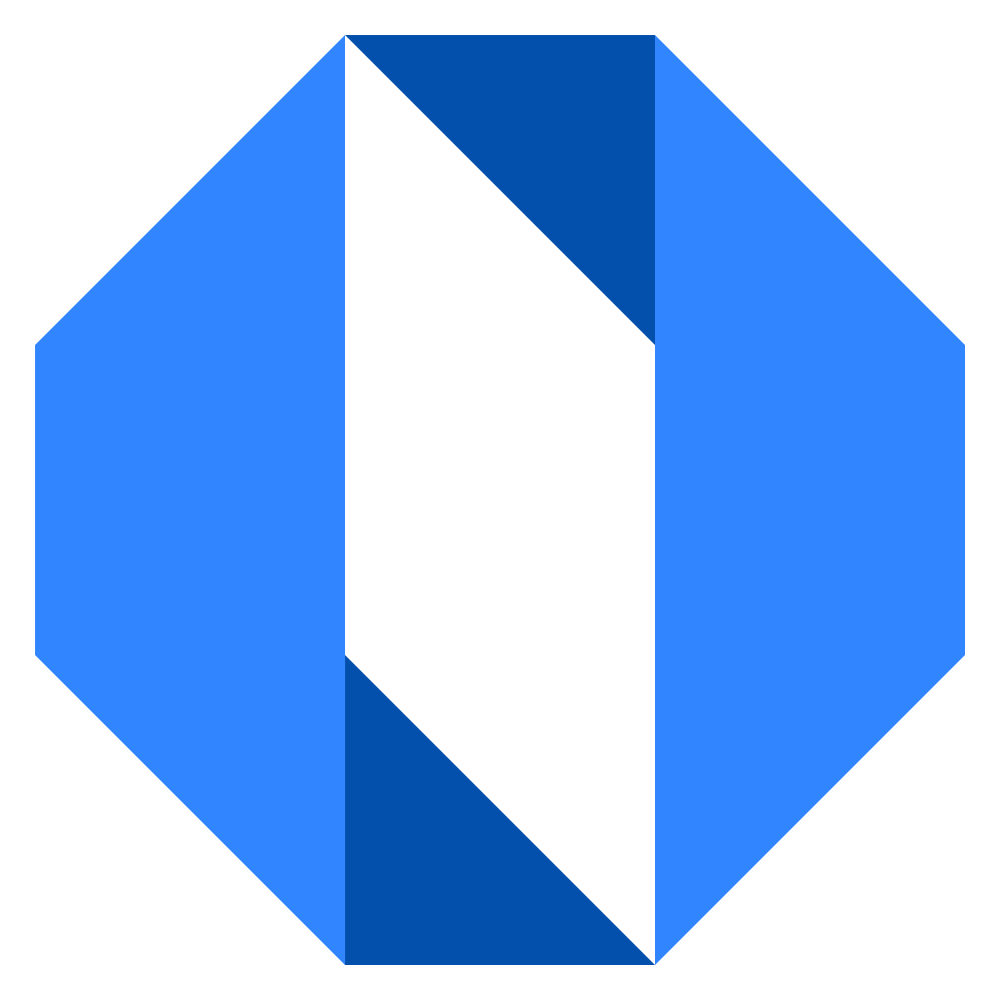Features overview
Operately brings together all the tools you need to effectively get things done as a team. Here’s what you can do with each core feature:
Track goals & OKRs
Section titled “Track goals & OKRs”Track company-wide progress without the chaos of spreadsheets. Set clear targets and see how daily work moves you forward.
- Create and track goals at any level - company, team, or individual
- Break down complex initiatives into sub-goals
- Set success criteria and timelines that keep teams focused
- Link projects directly to goals so everyone sees how their work contributes
- Get automated progress updates instead of chasing people for status
Manage projects
Section titled “Manage projects”Keep projects on track with built-in best practices that guide your team to successful delivery.
- Organize work with flexible task boards and clear milestones
- Run consistent check-ins that keep everyone accountable
- Move conversations out of messy email threads into focused discussions
- See all project resources, action items, and retrospectives in one place
Get help from AI executive coach
Section titled “Get help from AI executive coach”Make better decisions with AI-powered insights and recommendations based on your company’s data.
- Ask questions like “Is this goal well-defined?”, “Are we on track?”, and “Identify blockers”.
- Receive actionable advice on goal setting, project management, and team collaboration.
Organize teams into spaces
Section titled “Organize teams into spaces”Give functions and departments their own home where all their work lives together.
- Keep goals, projects, and documents organized by department or team
- Add files and documentation that teams reference frequently
- Give teams autonomy while maintaining company-wide visibility
- Control access and sharing for sensitive information
Facilitate team communication
Section titled “Facilitate team communication”Build shared understanding across teams with organized message boards instead of constant meetings and live status updates.
- Replace scattered email threads with organized discussions
- Give everyone visibility into decisions and progress
- Keep context and documentation together where work happens
Write documents & share files
Section titled “Write documents & share files”Create, store, and share all types of content in one centralized system with proper organization.
- Create rich-text documents with formatting and embedded images
- Upload files of any type to keep resources accessible to your team
- Organize content with folders and maintain version history
- Link to external resources and keep everything findable in one place