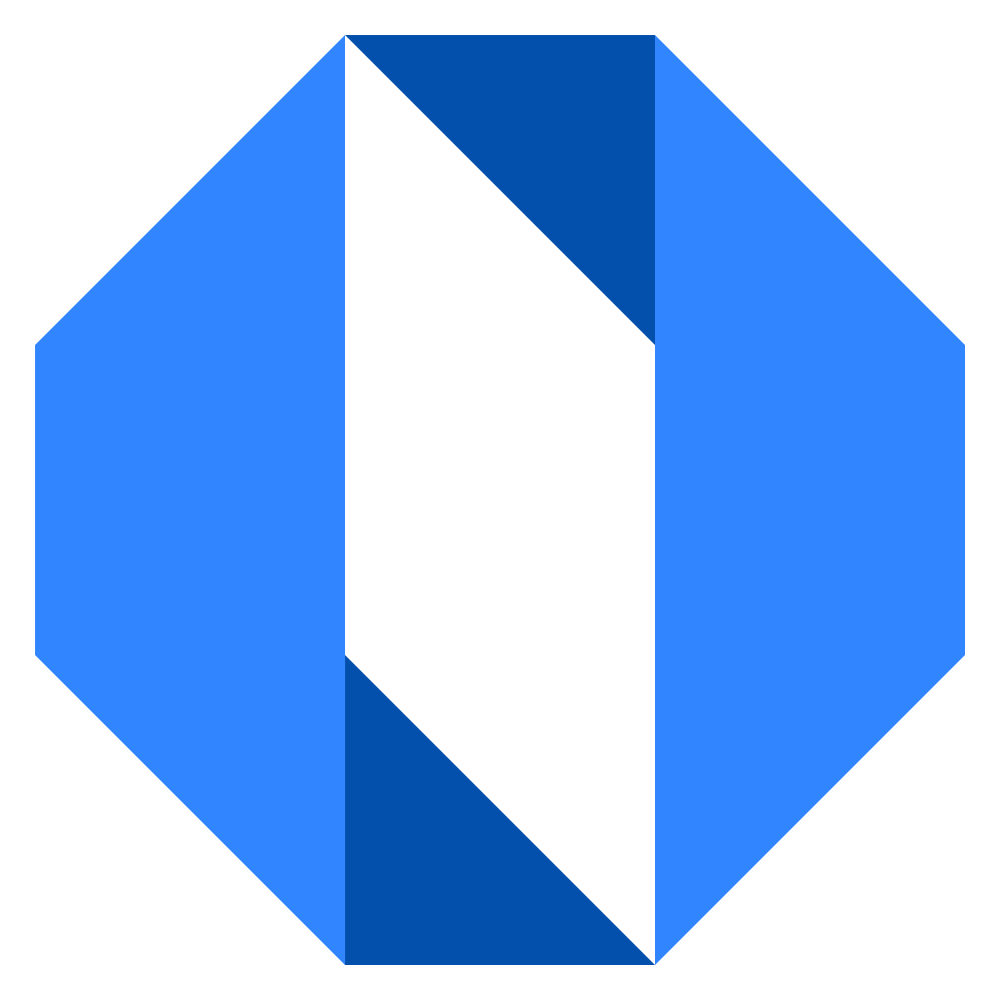Add a trusted email domain
Trusted email domains allow users with email addresses from those specific domains (e.g., yourcompany.com) to sign up for your organization automatically, without needing a manual invitation.
Who can manage trusted domains?#
Only account owners can add or remove trusted email domains.
How to add a trusted email domain#
- Click on your organization name in the top navigation bar to open the company menu.
- Select Company Admin from the dropdown menu.
- Under the “As an owner, you can:” section, click Manage trusted email domains.
- On the “Trusted Email Domains” page, locate the “Add Trusted Email Domain” input field.
- Enter the email domain you want to trust (e.g.,
example.com). Do not include@. - Click the Add button.
The domain will be added to the list of trusted domains. Users signing up with an email address from this domain can now join the organization without an explicit invitation.