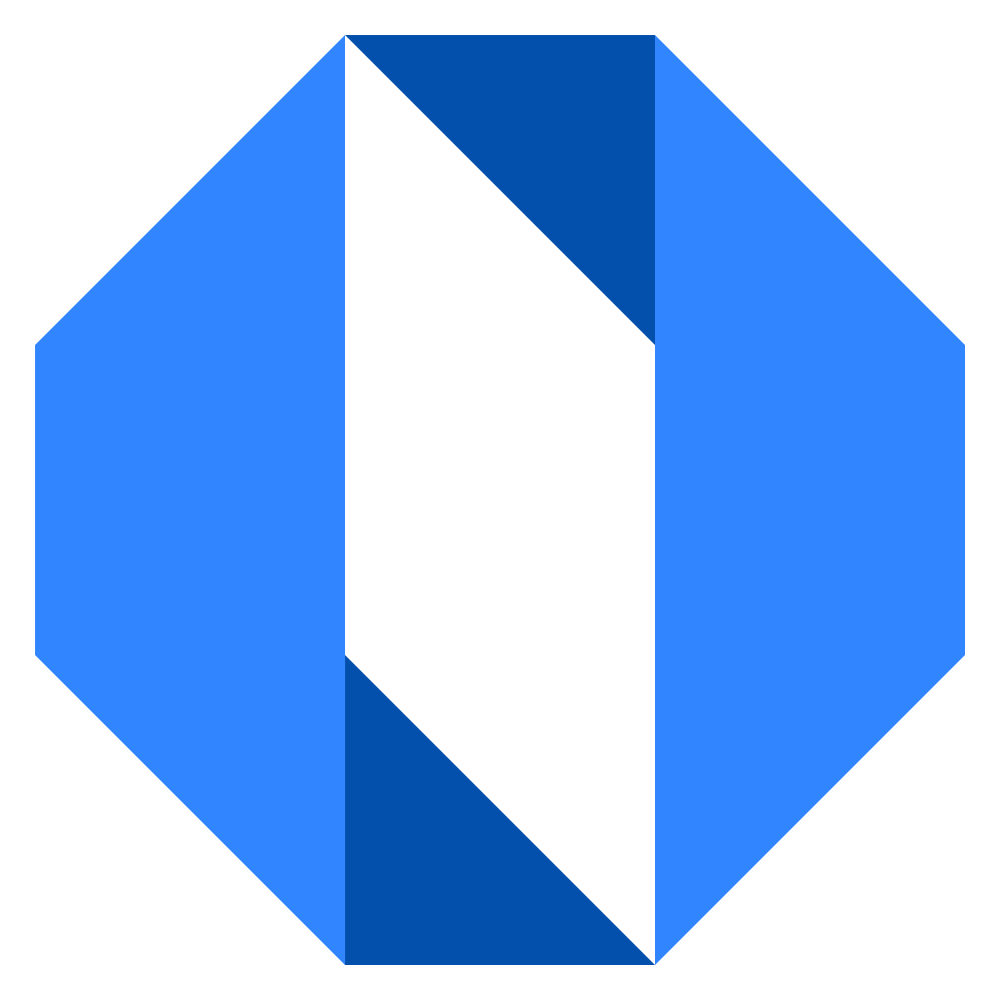Remove an owner
Removing an account owner revokes their highest level of access. This action is irreversible by the removed individual and should only be performed when necessary and with extreme caution.
Who can remove owners?#
Only existing account owners can remove other owners. An owner cannot remove themselves.
How to remove an owner#
- Click on your organization name in the top navigation bar to open the company menu.
- Select Company Admin from the dropdown menu.
- Under the “As an owner, you can:” section, click Manage administrators and owners.
- On the “Manage admins and owners” page, locate the Account Owners section.
- Find the owner you wish to remove from the list.
- Click the Remove button next to their name.
- Carefully read the confirmation prompt and confirm the removal.
The team member will immediately lose their owner privileges.