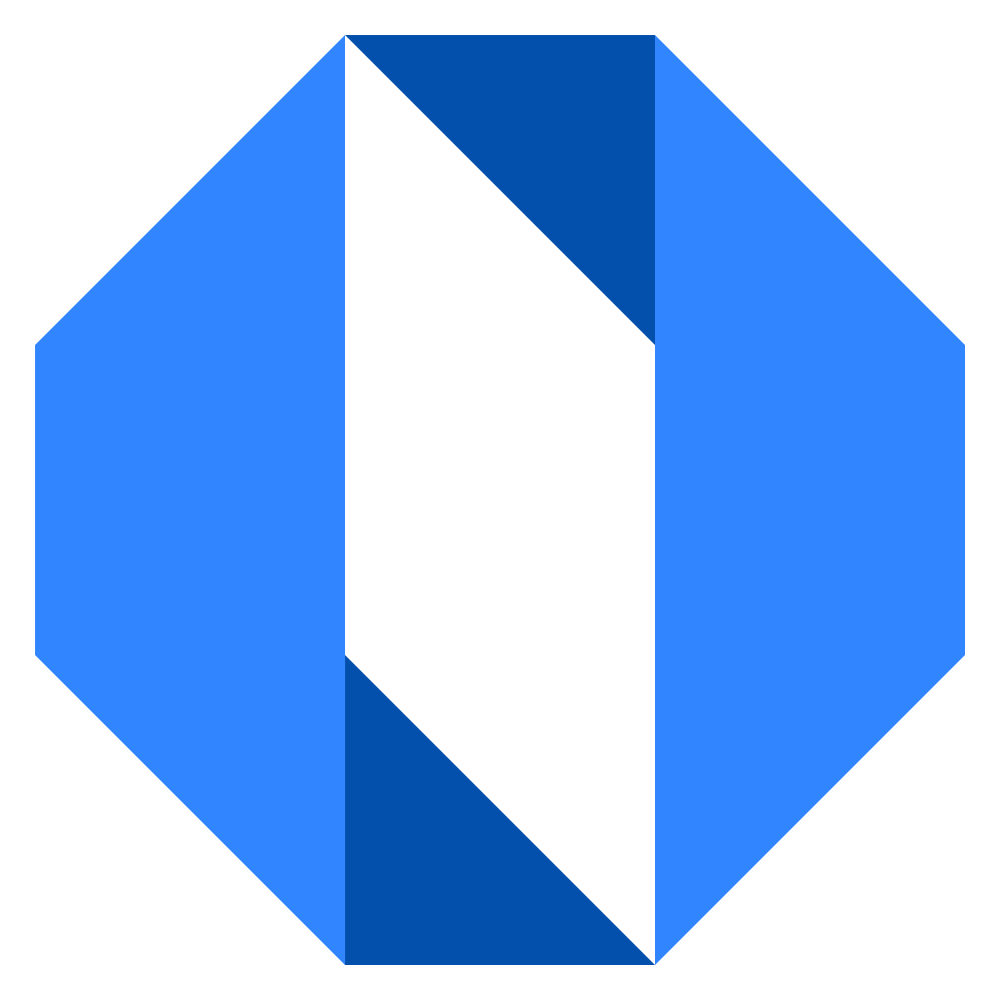Reset your password
If you use an email and password to log in to Operately and can’t remember your password, you can request a reset link.
- Go to the Operately Log In page.
- Click the Forgot Password? link below the login form.
- Enter the email address associated with your Operately account.
- Click the Send Reset Instructions button.
- Check your email inbox for a message from Operately with password reset instructions.
- Follow the link in the email to create a new password.
Note: If you sign in using Google, you’ll need to manage your password through your Google account settings, not through this reset process.