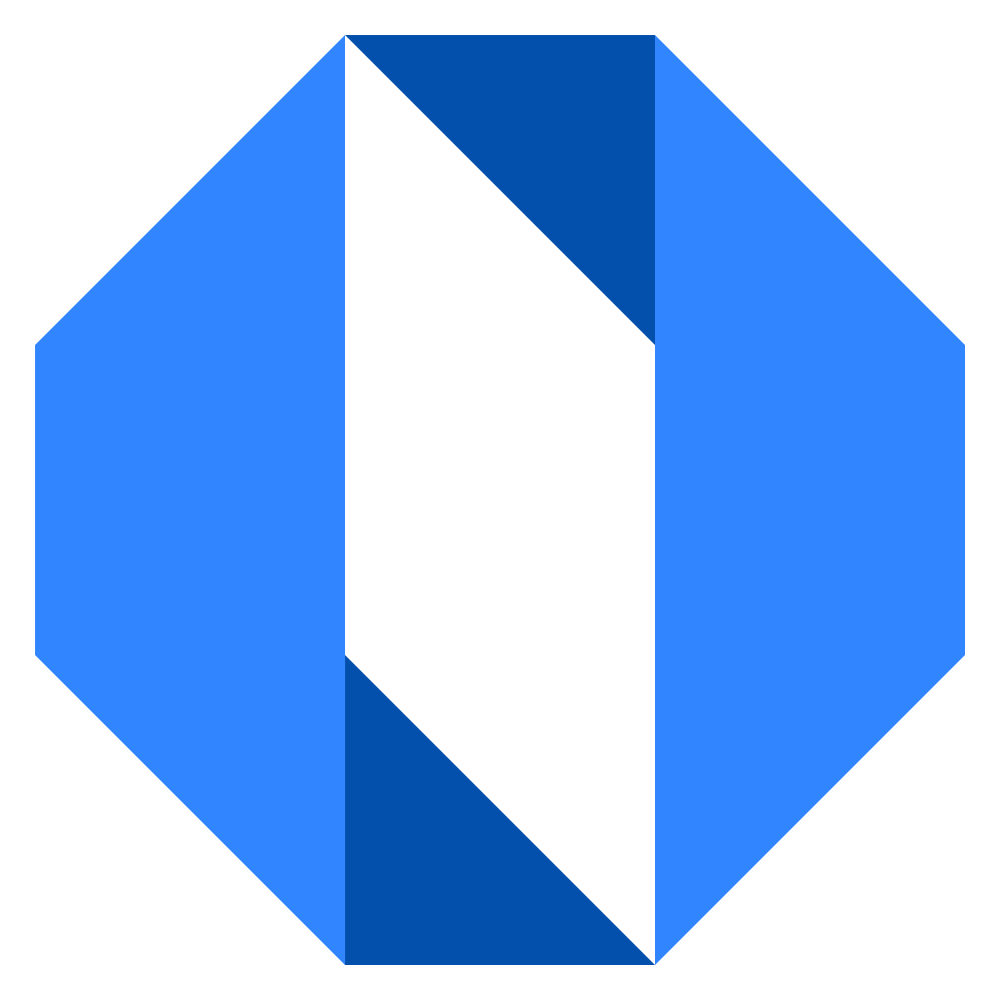Create a Space
Anyone in the organization can create a new space.
To create a new space:
- Go to your organization Home.
- On the right, above the grid of spaces, click Add Space button.
- Enter a name for the space.
- Optionally, write the purpose of the team or department.
- Optionally, adjust the access level.
- Click Create Space.