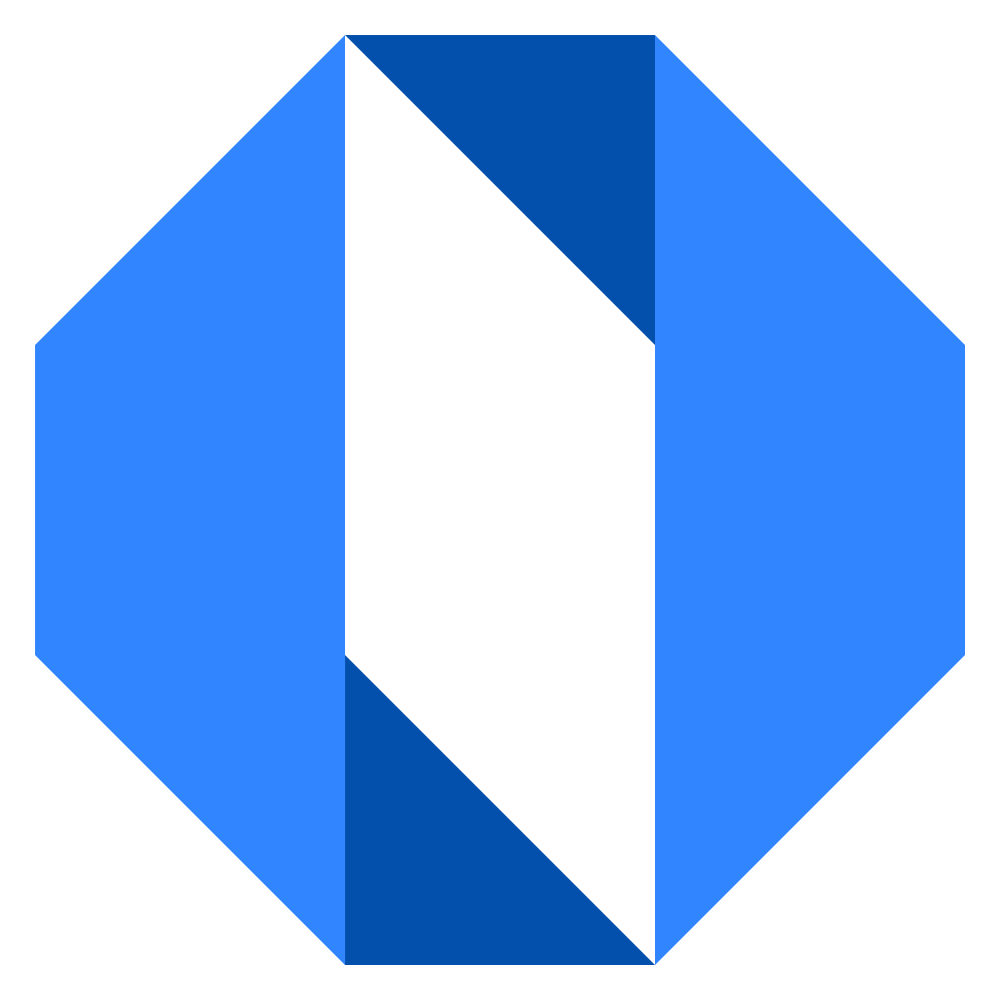React to a post or comment
Emoji reactions provide a quick, lightweight way to acknowledge or respond to discussions and comments without writing a full reply. They’re perfect for showing agreement, appreciation, or other sentiments without cluttering the conversation.
How to add a reaction#
- Navigate to the discussion post or comment you want to react to.
- Look for the reaction button, typically showing a smiley face or plus icon (depending on whether reactions already exist).
- Click this button to open the emoji picker.
- Select the emoji that best represents your reaction.
Your reaction will appear below the post or comment, alongside any reactions from other team members. The number next to each emoji indicates how many people have chosen that particular reaction.
Why use reactions?#
- Quick acknowledgment: Show that you’ve seen a post without writing “Thanks” or “I saw this.”
- Express sentiment: Quickly convey how you feel about the content (approval, celebration, etc.).
- Save time: When a full comment isn’t necessary, reactions provide a faster alternative.
- Reduce notification noise: Reactions typically create less notification traffic than comments.