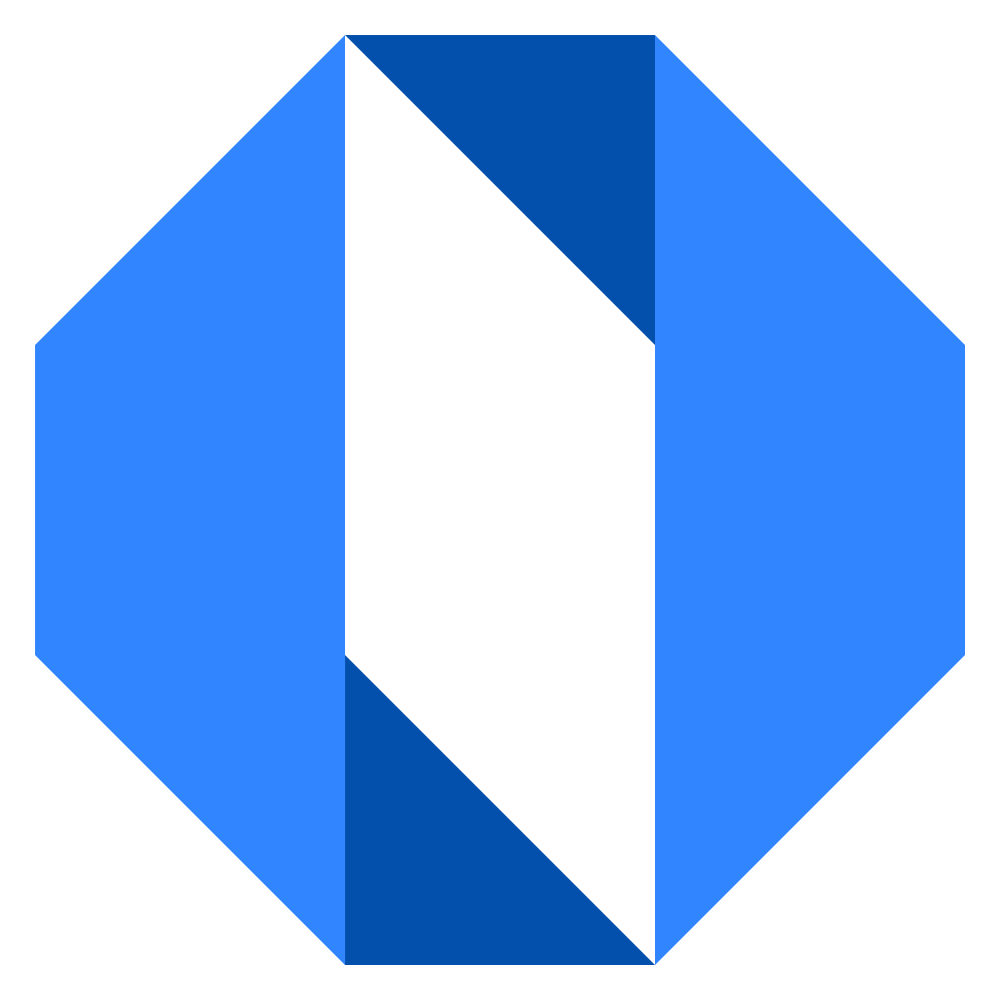Rename organization
If your company has rebranded or you simply need to correct your organization’s name, you can easily rename it in Operately.
Who can rename an organization#
Only company account owners and administrators have permission to rename an organization.
How to rename your organization#
-
Click on your organization name in the top navigation bar to open the company menu.
-
Select Company Admin from the dropdown menu.
-
On the Company Administration page, locate and click on Rename the company in the list of admin actions.
-
Enter your organization’s new name in the text field.
-
Click the Save button to apply the change.
-
The new name will immediately appear throughout Operately, including in the navigation bar, spaces, and notifications.
Things to know#
- Renaming your organization doesn’t affect any URLs, links, or content within your workspace.
- All team members will see the new organization name after the change.
- There’s no limit to how many times you can rename your organization.
- The change is immediate and doesn’t require confirmation from other administrators.