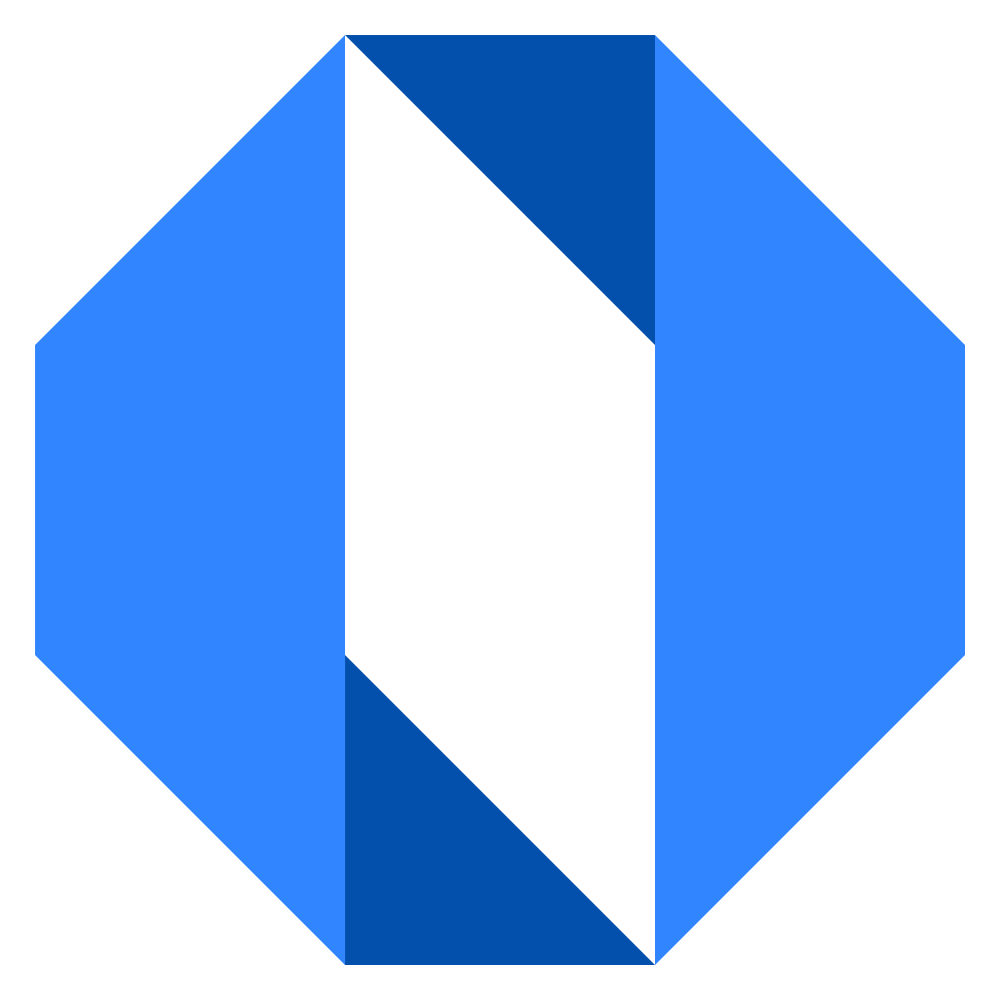Add targets to a goal
Targets are the measurable outcomes that define success for your goal. Unlike traditional progress tracking that relies on subjective estimates, targets give you concrete metrics to track real progress.
Adding a target#
- Open the goal page and go to the Overview tab
- In the Targets section, click the Add button
- Fill in the target details and click Add Target
Target details to provide#
Each target requires four pieces of information:
Name — A clear description of what you’re measuring. Examples: “Increase monthly signup count” or “Reduce customer churn rate”
Start value — The current baseline. This is where you are now. Example: “10000” users
Target value — Where you want to end up. This is your goal. Example: “15000” users
Unit — What you’re measuring. Examples: “users”, “dollars”, “percentage”, “customers”
Examples of good targets#
Quantitative metrics — “Increase monthly revenue from $50K to $75K”
Time-based targets — “Complete user research by end of Q2”
Quality indicators — “Achieve customer satisfaction score above 4.5”
Process improvements — “Reduce support ticket resolution time from 24 hours to 4 hours”
Adoption metrics — “Increase feature usage from 30% to 60% of active users”
Updating target progress#
Once you’ve created targets, you can update their progress:
- In the Targets section, click the Update button next to any target
- Enter the new current value
- Click Save to update the progress
The system automatically calculates progress as a percentage based on your start and target values. You can also expand targets to see detailed progress information and edit or delete them as needed.
Tips for effective targets#
Make them specific — “Increase user retention” is vague. “Increase 30-day retention from 60% to 75%” is specific.
Ensure they’re measurable — You should be able to track progress with real data, not subjective assessments.
Set realistic but challenging values — Targets should stretch your team but remain achievable.
Include timeframes — When possible, specify when you expect to reach the target.
Focus on outcomes — Measure results, not just activities. “Launch new feature” is an activity. “10,000 users adopt new feature” is an outcome.
Limit the number — Too many targets can be overwhelming. Focus on 3-5 key metrics that matter most.
Targets transform vague goals into concrete, trackable outcomes. They help you celebrate progress, identify problems early, and stay focused on what really matters.