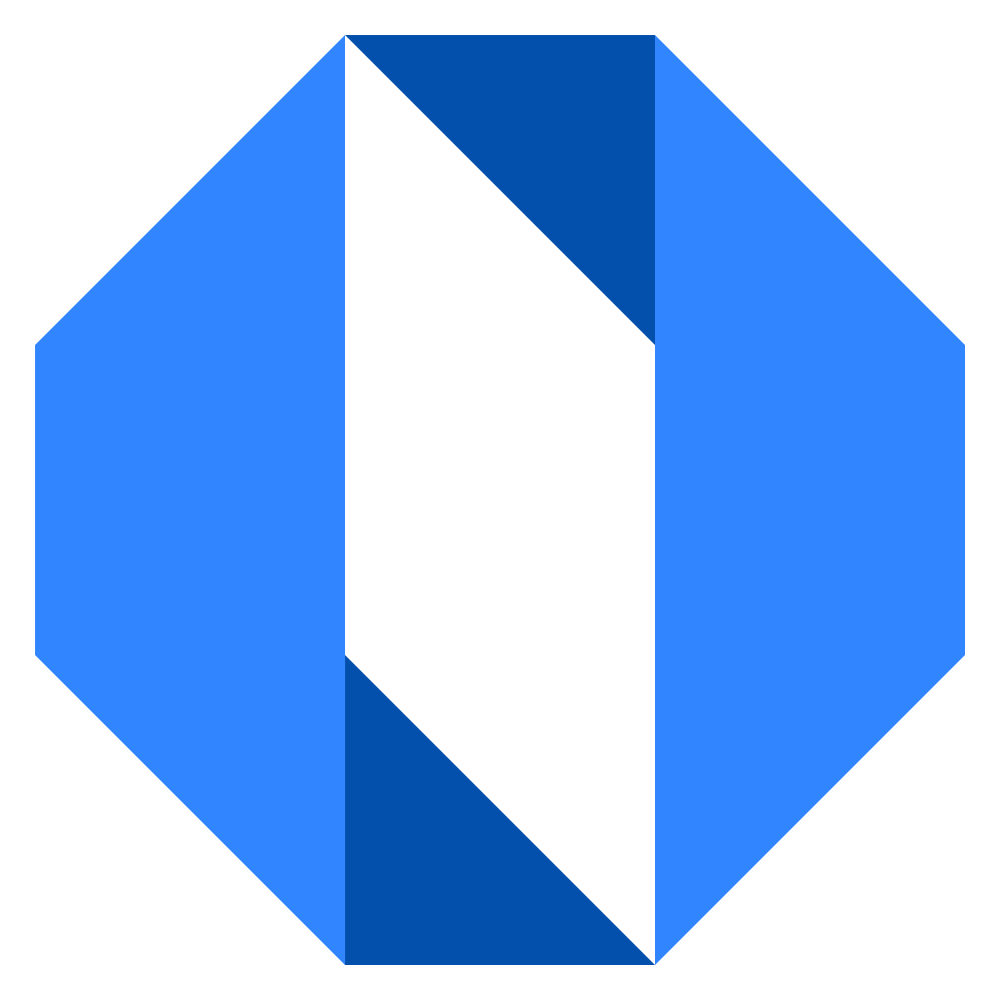Start goal discussions
Goal discussions work the same way as space discussions but are scoped to the specific goal. Use them to share updates, ask questions, or get feedback from your team.
Starting a discussion#
- Open the goal page and go to the Discussions tab
- Click Start discussion
- Write your message using the rich text editor
- Choose who to notify about the discussion
- Click Post to publish
When to use goal discussions#
Progress updates — Share non-check-in updates or quick wins.
Questions — Ask for clarification, input, or decisions.
Feedback requests — Get team input on approaches or challenges.
Collaboration — Coordinate with team members working on the goal.
Discussion features#
Goal discussions include all the same features as space discussions:
- Rich text formatting and attachments
- Notifications and mentions
- Comment threads
- Activity tracking
For detailed information about discussions, see the Discussions section.