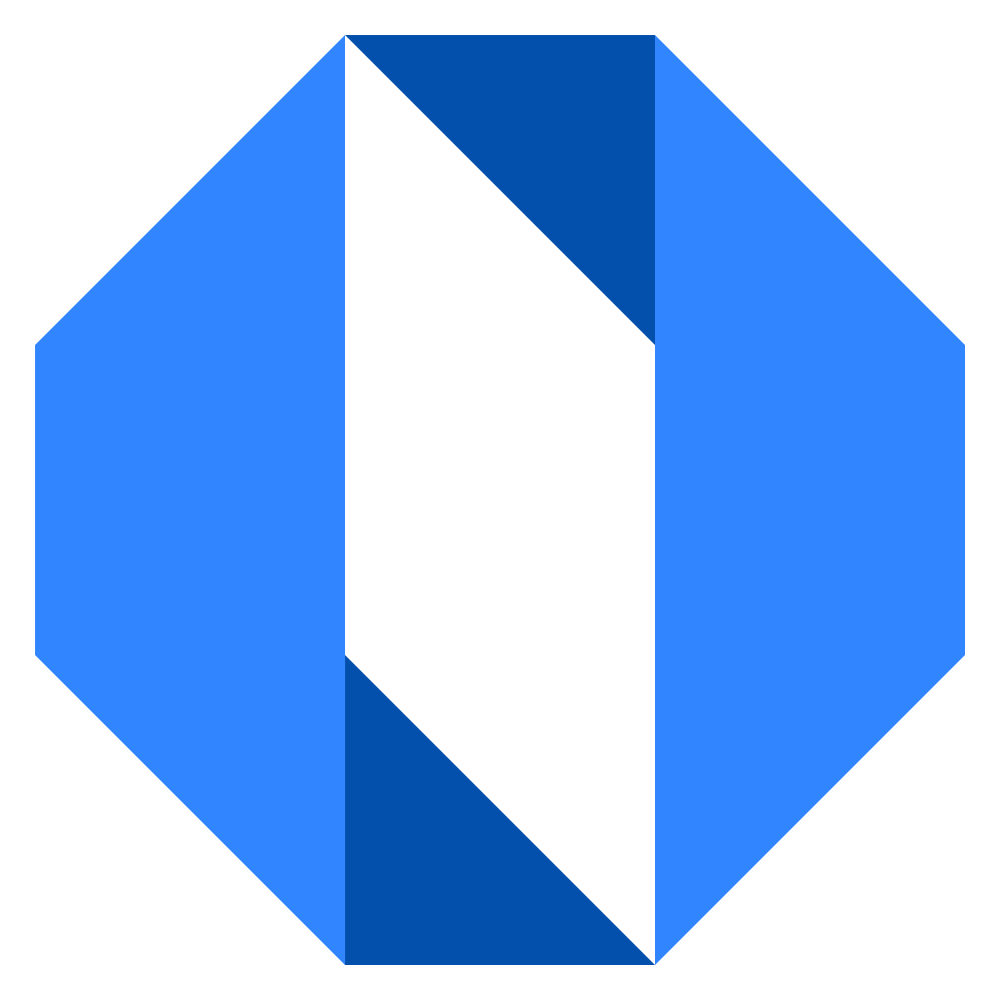View your due actions
The Review page in Operately gives you a comprehensive view of everything that needs your attention. It brings together all your responsibilities in one convenient location, showing check-ins, reviews, due milestones, and tasks.
Accessing the Review page#
- Look for the Review icon in the top navigation bar.
- Click on it to open your personalized Review page.
Understanding the Review page layout#
The Review page organizes your work by grouping items under their parent resource (Goals or Projects). This allows you to see all the work related to a specific initiative in one place.
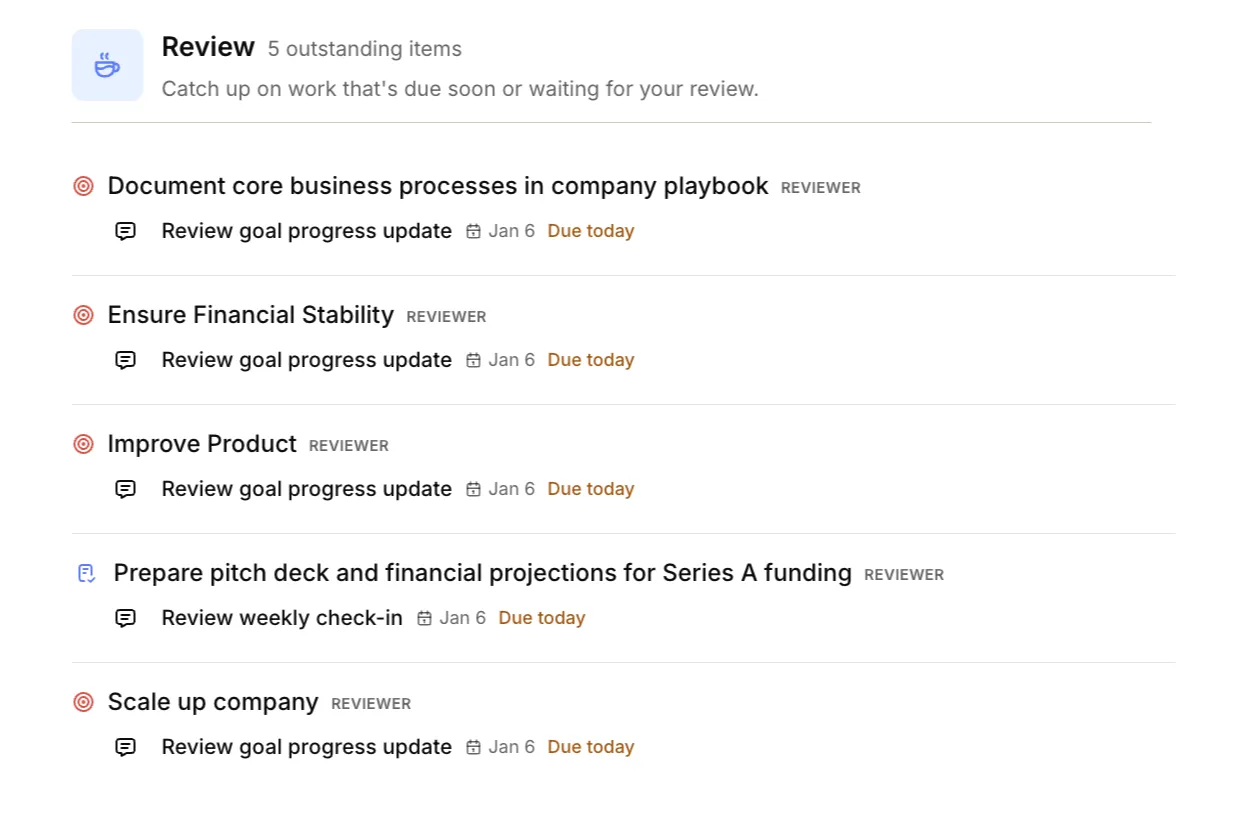
Resource Grouping#
Each section represents a specific Goal, Project or Space that requires your attention. Next to the resource name, you’ll see a badge indicating your role:
- CHAMPION: You are responsible for leading this work.
- REVIEWER: You are responsible for reviewing progress and updates.
Action Items#
Under each resource, you’ll see a list of specific items that need action. These can include:
- Check-ins: Progress updates you need to submit (e.g., weekly project check-ins, monthly goal updates).
- Reviews: Updates from others that are waiting for your acknowledgment or feedback.
- Milestones: Key project milestones that are due or overdue.
- Tasks: Specific tasks assigned to you that are due or overdue.
For each item, you’ll see details like the due date and its current status (e.g., “Due today”, “1 day overdue”).
Benefits of using the Review page#
- Comprehensive view: See check-ins, reviews, milestones, and tasks all in one place.
- Better context: Grouping by resource helps you understand how individual tasks relate to broader goals.
- Stay organized: Clear indicators of what needs your attention and when.
- Maintain accountability: Regular reminders of your commitments and responsibilities.
Managing your due actions#
- Items automatically disappear: Once you complete an action (submitting a check-in, acknowledging a review, or completing a task), the item will disappear from your list.
- Goal is zero items: The ideal state is to have no items in your Review list, indicating you’ve addressed all your responsibilities.
- Daily email reminders: Each morning, you’ll receive an email digest summarizing all the items currently on your Review page. If you aren’t receiving daily assignments emails, you may have to enable them: notification settings.