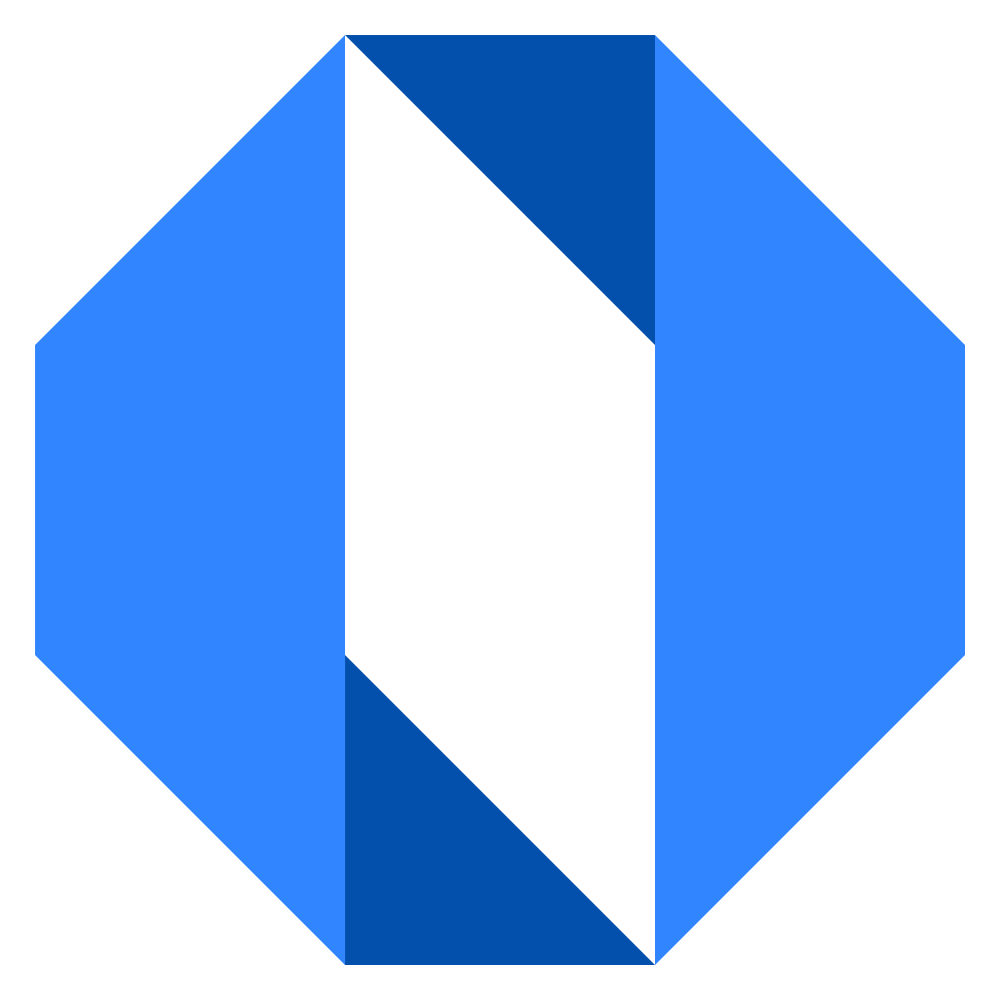Your Profile & Relationships
The About tab shows your personal information and organizational relationships. This is where you can understand your place in the company structure and find the right people to connect with.
What you’ll see in the About tab#
The About tab is organized into two main sections:
Contact Information#
Your basic contact details:
- Email address — How others can reach you directly
- Profile picture — Your visual identity across the platform
- Name and title — How you’re identified in the organization
Colleagues Section#
A visual representation of your organizational relationships:
Peers — Other team members who share your manager. These are people at your same level in the organization.
Reports — Team members who report to you (if you’re a manager). These are people you have oversight responsibility for.
Manager — Your direct supervisor (if applicable). This is the person you report to.
Understanding organizational relationships#
The colleagues section helps you navigate the organizational structure:
- Find the right person — When you need to escalate an issue or get approval, you know who to contact
- Understand your team — See who your peers are and who reports to you
- Build relationships — Understand the broader organizational context you work in
- Onboard effectively — New team members can quickly understand their place in the organization
When to use the About tab#
Finding the right contact — When you need to reach someone specific but aren’t sure who to ask.
Understanding organizational structure — Get clarity on reporting relationships and team boundaries.
Onboarding new team members — Help new hires understand their place in the organization.
Building relationships — Identify peers and colleagues you should connect with.
Escalating issues — Know who to contact when you need approval or support.
Tips for effective networking#
- Know your manager — Understand who you report to and how to reach them
- Connect with peers — Build relationships with people at your level who can provide support and collaboration
- Support your reports — If you have direct reports, understand their needs and provide appropriate guidance
- Respect boundaries — Use organizational relationships appropriately without overstepping
Updating your information#
Your contact information is typically managed by your organization’s administrators. If you need to update your:
- Email address — Contact your administrator
- Profile picture — This can usually be updated in your account settings
- Title or role — This is typically managed by HR or your manager
The About tab helps you understand not just what you do, but where you fit in the bigger picture of your organization.