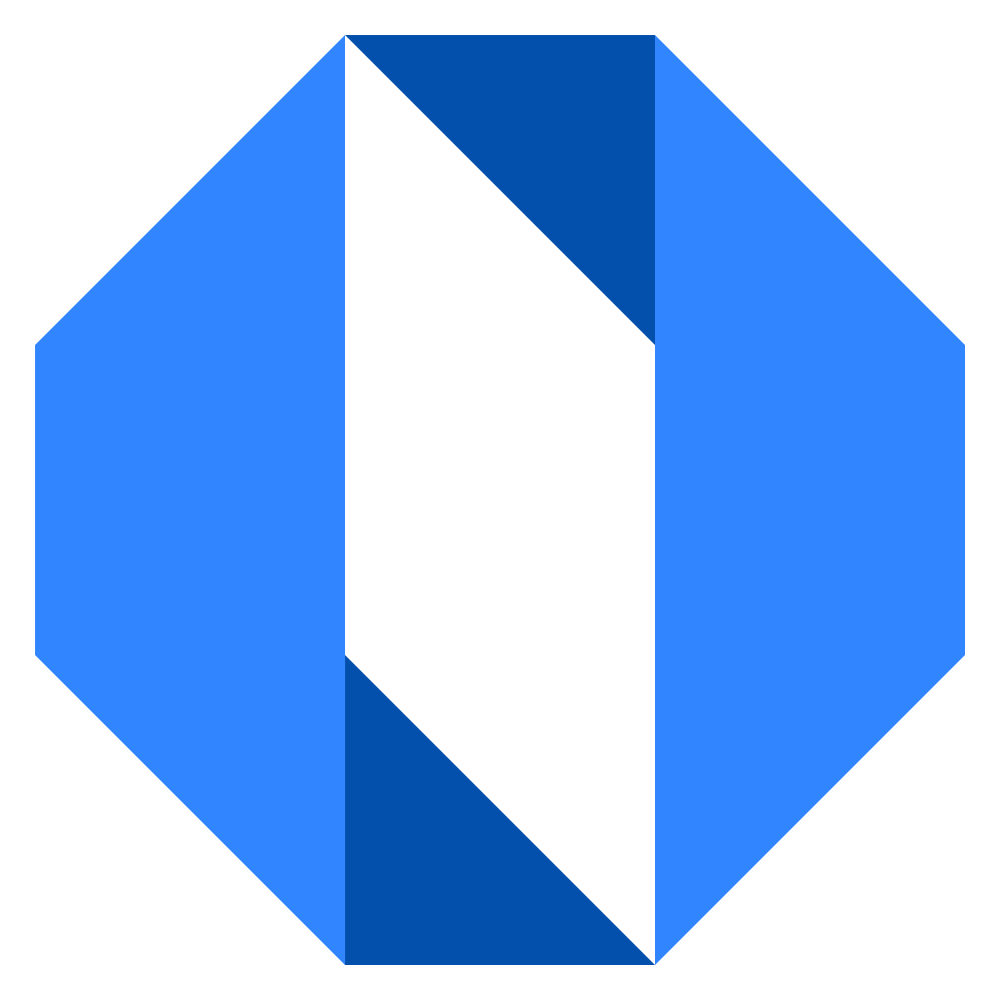Manage project contributors
Project contributors are team members who actively participate in the project’s execution. Managing contributors effectively ensures the right people have access to contribute to your project’s success.
How to manage contributors#
- Open the project page and go to the Overview tab
- In the sidebar, click on Manage team & access
- On the new page, in the Contributors section, you’ll see all current contributors listed
Adding contributors#
- Click the Add Contributors button at the top of the page
- Select a company member from the dropdown
- Choose the appropriate access level for the contributor
- Enter the contributor’s responsibility (their role in the project)
- To add multiple contributors at once, click the + button and repeat steps 2-4
- Once you’ve entered information for all new contributors, click Add contributors
Removing contributors#
- Find the contributor you want to remove in the Contributors section
- Click on the three dots (…) next to their name
- Select Remove from project from the dropdown menu
After updating contributors#
Once you’ve made changes to the contributor list:
- Team notifications - Contributors will be notified of their addition or removal
- Access updates - New contributors gain project access, removed contributors lose access
- Project visibility - The updated contributor list is visible to all project stakeholders
Best practices for contributor management#
- Clear responsibilities - Always define specific roles and responsibilities for each contributor
- Appropriate access levels - Grant the minimum access level necessary for contributors to do their work
- Regular reviews - Periodically review the contributor list to ensure it’s up to date
- Communication - Inform the team when contributors are added or removed
- Documentation - Keep track of why contributors were added and their expected contributions