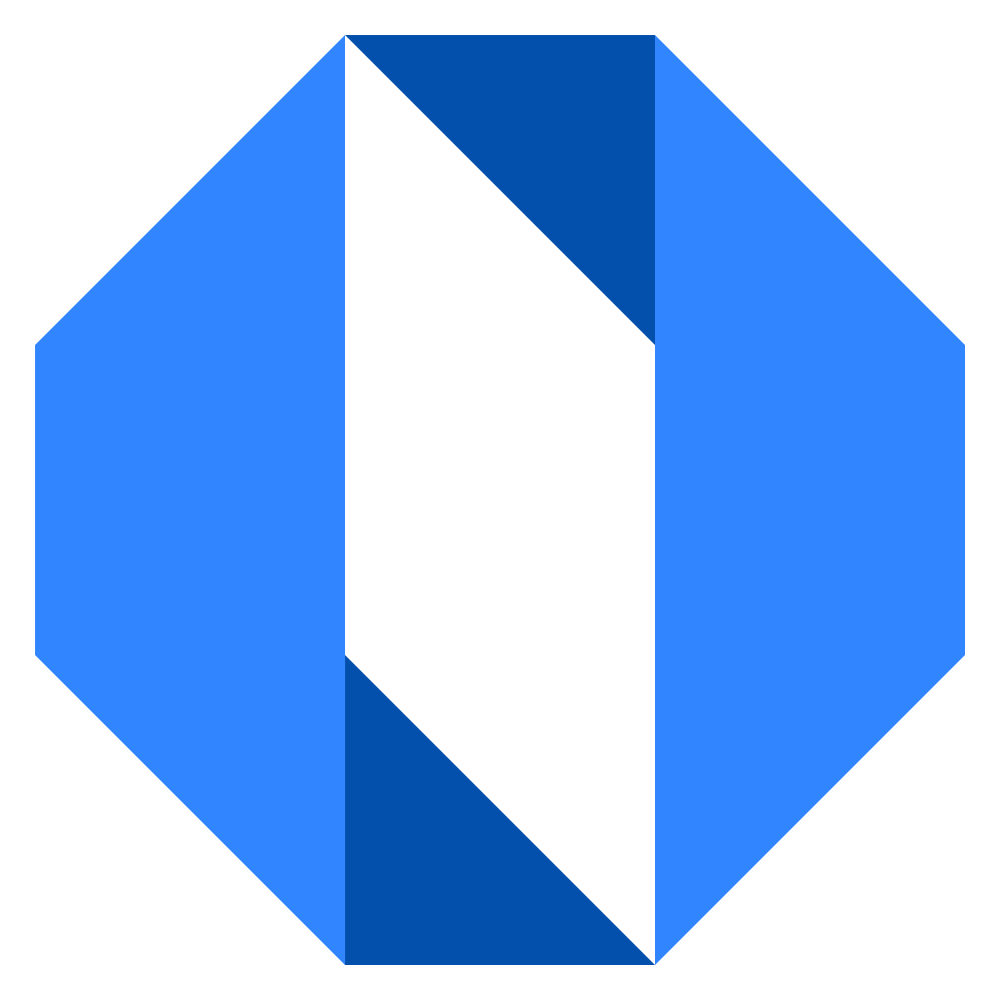Using the Company Work Map
The Company Work Map provides a comprehensive view of all work happening across your organization. It’s an essential tool for leadership and team members to maintain visibility into company-wide initiatives.
Accessing the Company Work Map#
Click on the Company option in the top navigation bar to directly open the Company Work Map.
Understanding the Company Work Map layout#
The Company Work Map presents all work in a structured table with the following components:
1. Header section#
At the top of the Work Map, you’ll see:
- The title showing your company’s name followed by “Work Map”
- Navigation tabs for filtering content (All, Goals, Projects, etc.)
2. Work items table#
The main table shows all work items with columns for:
- Name: The title of the goal or project
- Space: Which team or department owns this work
- Status: Current status (On Track, At Risk, Off Track, etc.)
- Progress: Visual indicator of completion percentage
- Due Date: When the work is scheduled to be completed
- Owner: The person responsible for the work
- Next Step: The upcoming action needed
Note: When viewing the “Completed” tab, the columns change to show: Name, Status, Completed On, Space, and Champion.
Filtering and navigating the Company Work Map#
Use the tabs at the top of the Work Map to filter the view:
- All: Shows all goals and projects
- Goals: Shows only goals
- Projects: Shows only projects
- Paused: Shows work that is currently on hold
- Completed: Shows work that has been finished
Moving from Company to Space Work Maps#
You can easily navigate to any Space Work Map by:
- Find the space name in the “Space” column.
- Click on the space name to navigate to that space’s Work Map.
This allows you to seamlessly move from the company-wide view to a more focused team view.
Benefits of using the Company Work Map#
- Holistic visibility: See all work across the organization in one place
- Quick status checks: Identify at-risk work that needs attention
- Cross-team awareness: Understand how work in different spaces relates and contributes to company goals
- Resource allocation: Identify overloaded teams or individuals
- Progress tracking: Monitor overall company momentum and completion rates