Docs & Files, New Homepage, Redesigned Space Dashboard, and more - v0.4
February 4, 2025
Operately v0.4 is here, packed with improvements that make your Operately experience even better. In this release, we’re introducing document management, improving the homepage and space dashboards, and introducing new roles for account administration.
Docs & Files: A central hub for all your work documents#
Every space now has a dedicated Docs & Files section. Create, upload, and organize documents right where your team is working. No more searching through email threads or Slack channels to find that one document you need. Documents live where the work happens.
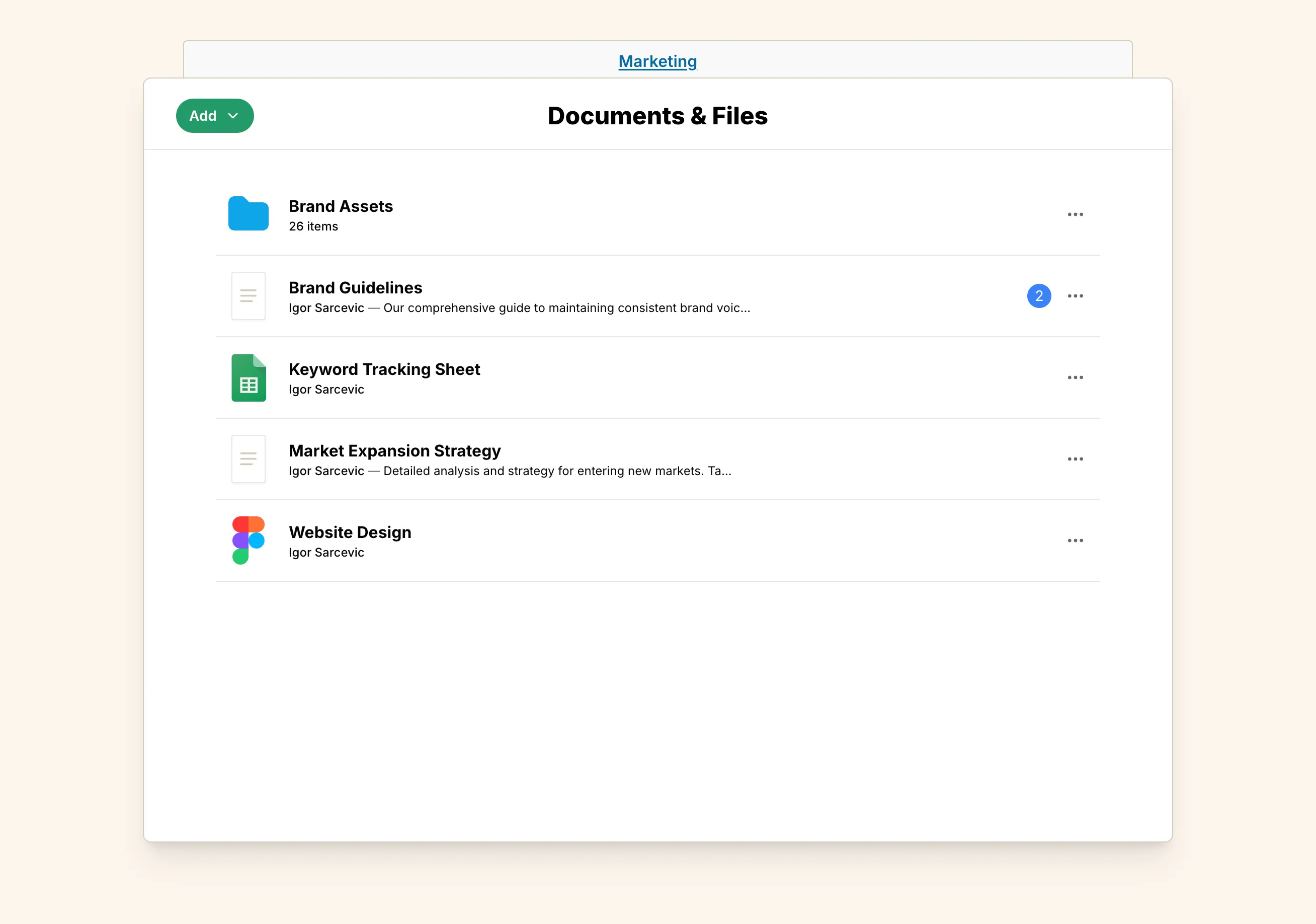
Redesigned homepage#
We’ve rebuilt the homepage for clarity. You’ll see all your spaces laid out with the people who are part of them.
On the bottom of the page, you’ll see a feed of all the activity happening in your company. All your team’s updates, project progress, and goal completions stream into this feed. No digging required.
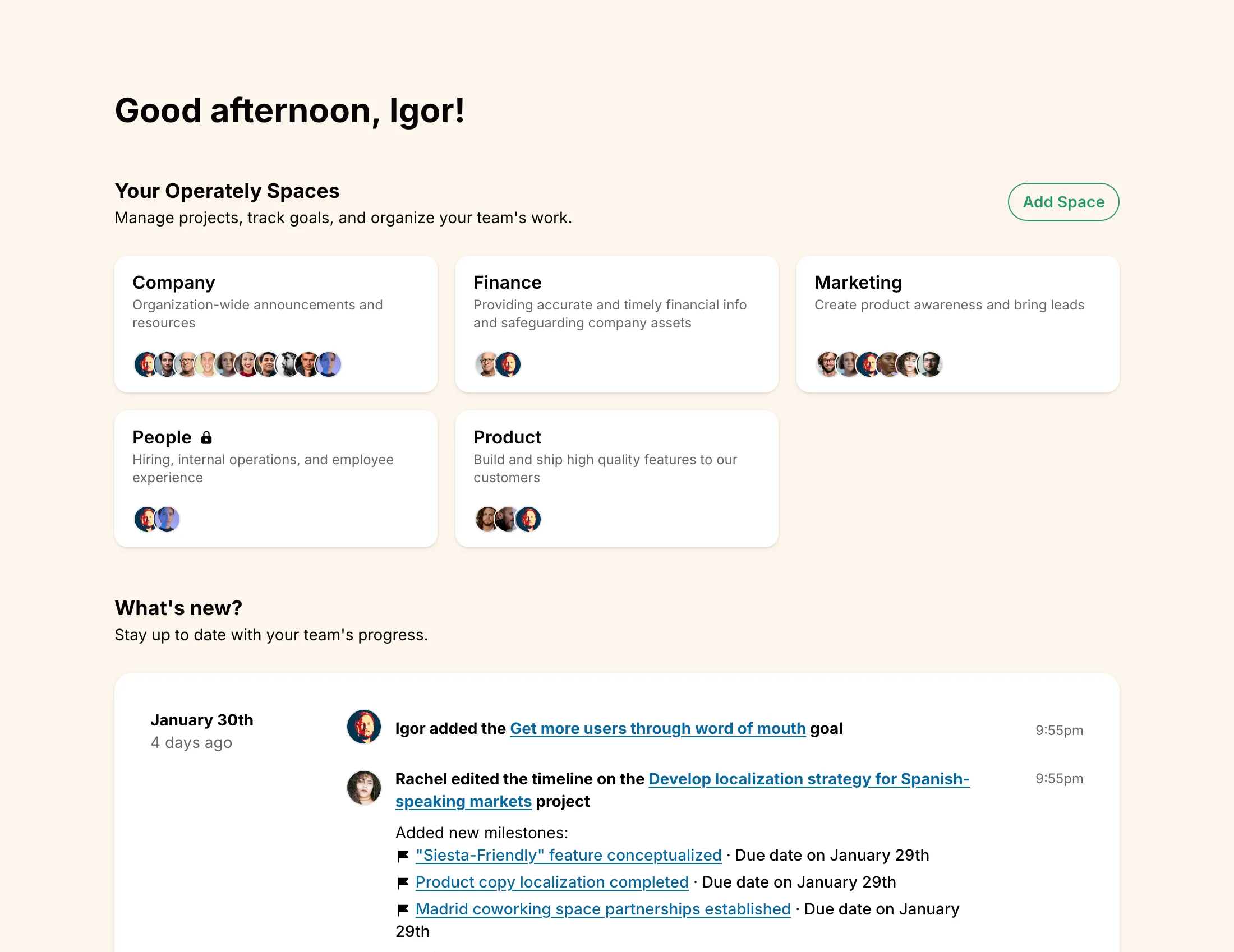
New space dashboard#
We’ve redesigned the space dashboard to give you a better overview of what’s happening in your space. The new dashboard provides a snapshot of all the projects, goals, discussions, and documents in the space, so you can quickly see what’s going on and where you need to focus your attention. All your team’s updates, project progress, and goal completions that belong to the space stream into the space activity feed.
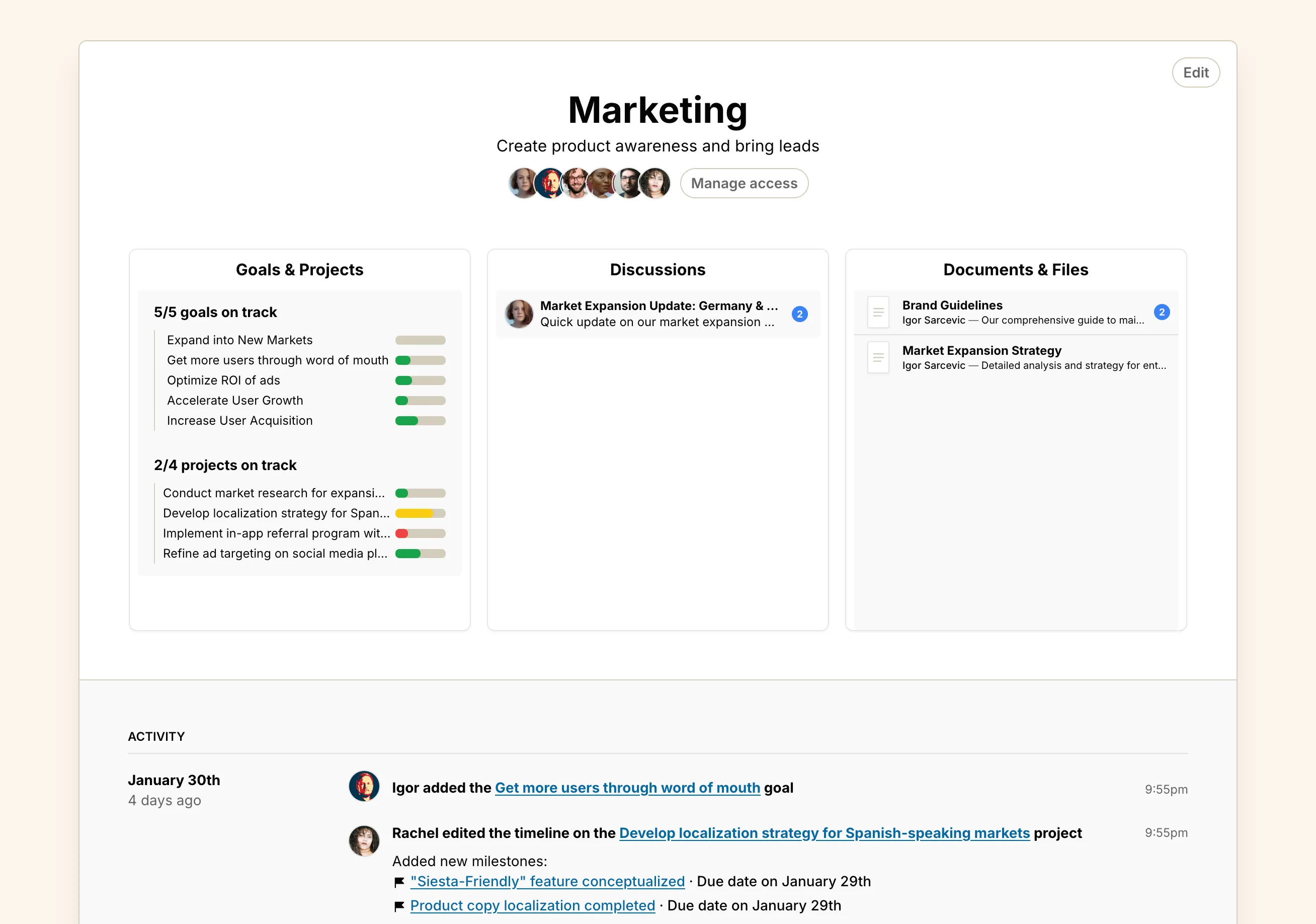
Unified Goals & Projects#
Goals & Projects should be two sides of the same coin. Goals are the outcomes you want to achieve, and Projects are the work you need to do to get there. In Operately v0.4, we’ve unified Goals & Projects into a single view, so you can see how they relate to each other and track progress more easily.
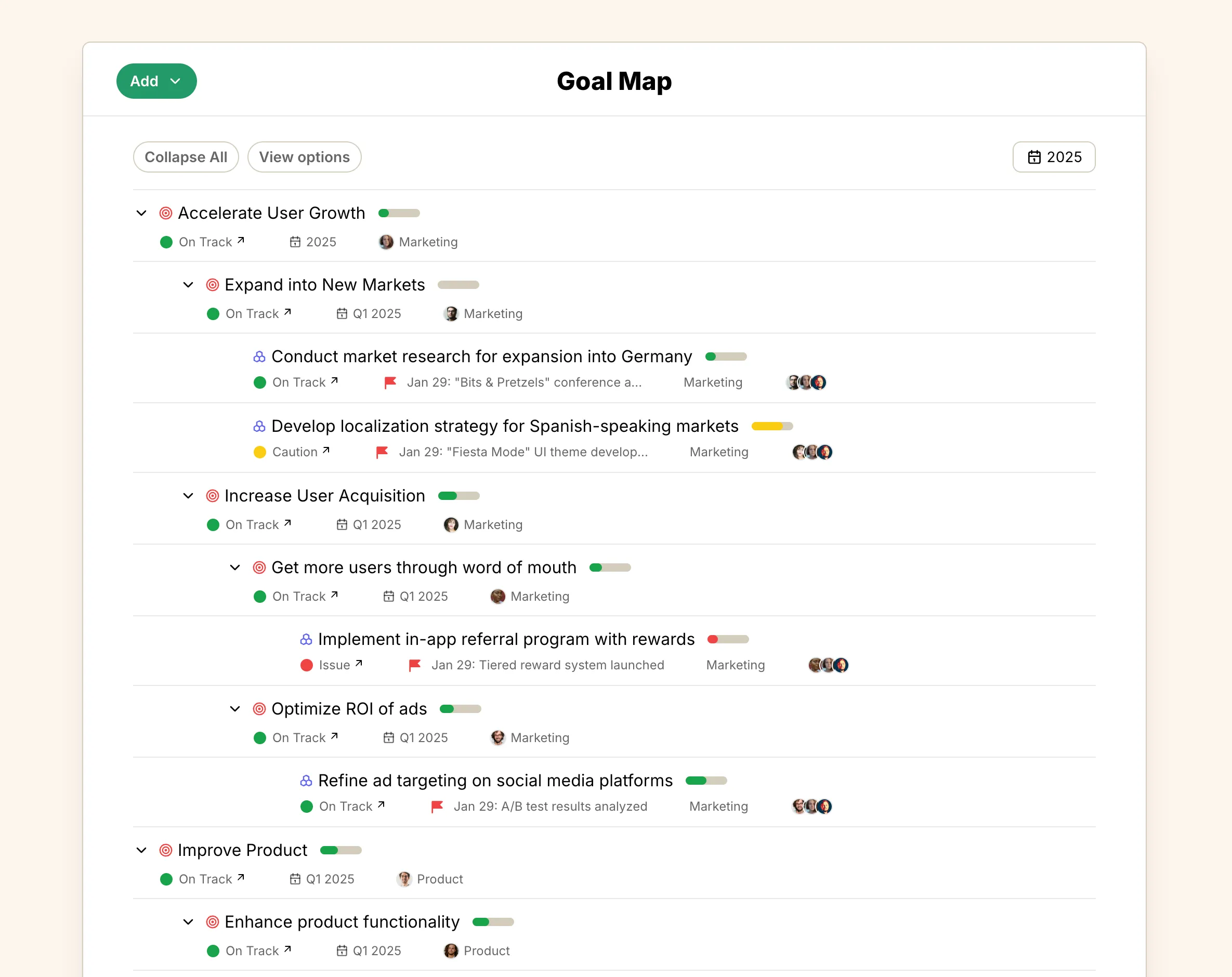
Company admins and owners#
Administering your Operately account is now easier than ever. We have split the role of Company Admin into two separate roles: Admins and Owner.
The Admin role is perfect for users who need to manage the day-to-day operations of your Operately account. They can invite new users, adjust company settings, adjust profiles of employees, and offboard users who are no longer with the company. The role is perfect for HR, IT, Security, Compliance, and other roles that need to manage the account.
The Owner role is for the person who has ultimate control over the account. They can do everything an admin can do, plus they can delete the account and manage admins and owners. Owners have full and direct access to all data in the account, including private spaces, projects, and goals.
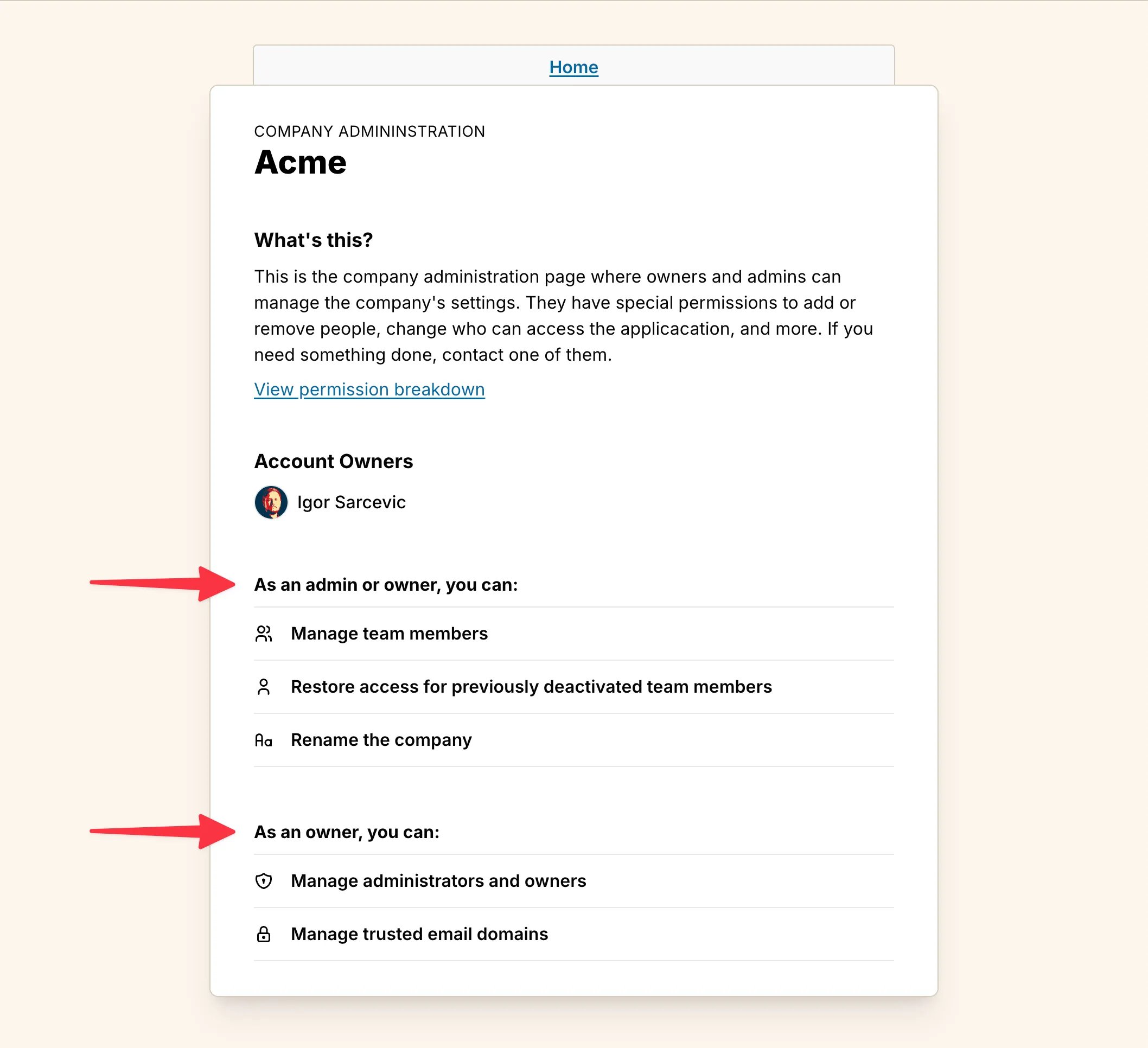
Draft messages#
Often you need multiple passes to get a message just right, or you need to collaborate with your team before sending it. In Operately v0.4, you can now save messages as drafts, review them with your team before sending, or come back to them later and finish them.
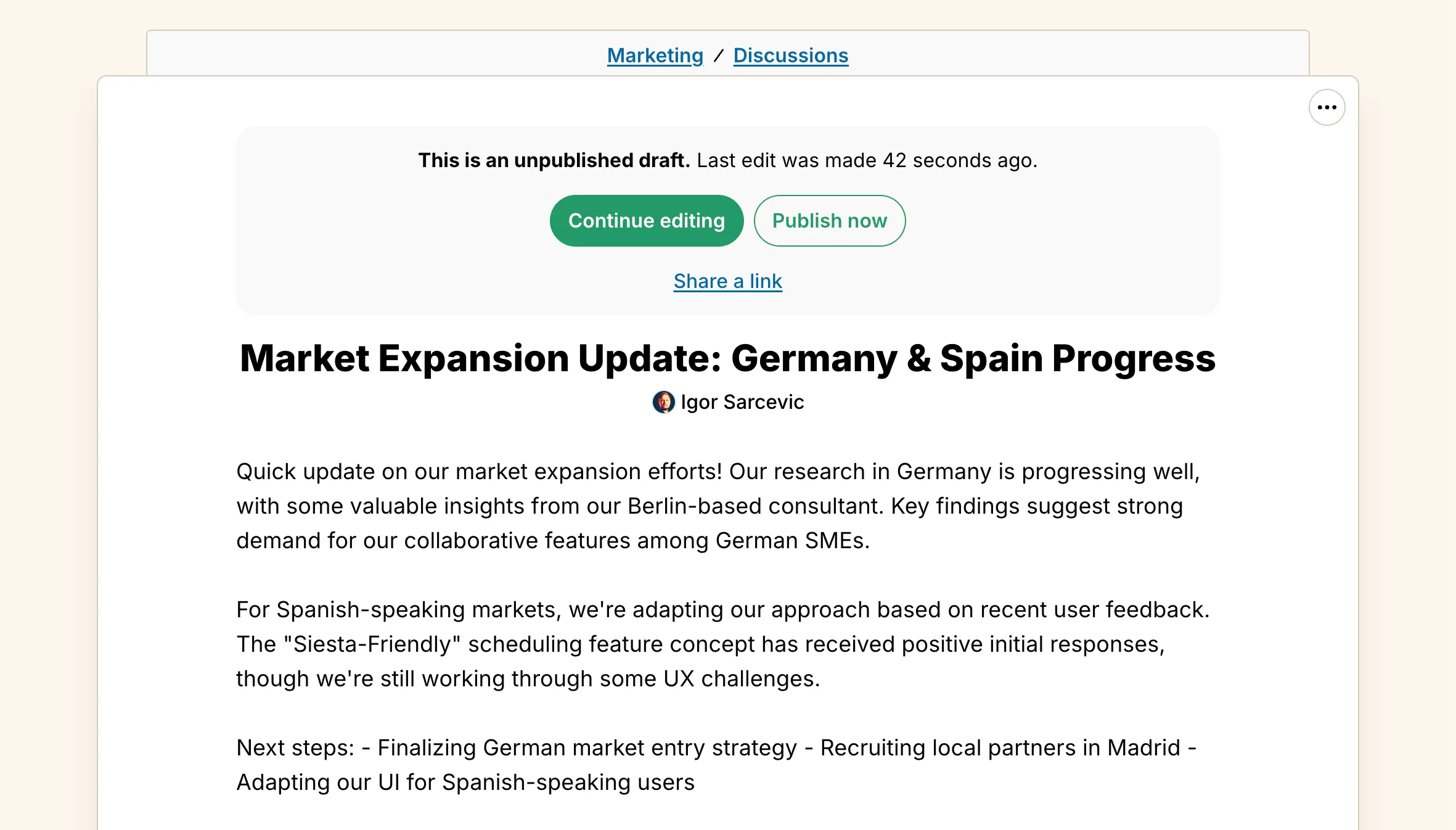
Sign up for Operately#
Starting from this release, we’re opening up Operately to the public.
You can now sign up for a free account to get started.
The service is free of charge while we’re in beta.
Self-host in 5 minutes#
If you’d prefer to use your own infrastructure, follow the self-hosted installation guide. You can install Operately on a small (1 CPU, 2GB) machine in 5 minutes.
Join the Operately community#
Operately is open source and available under the Apache 2.0 license. We’re excited to build a community of early adopters and contributors. Here’s how you can get involved and help shape the future of Operately:
- Star the repository on GitHub to show your support and help us gain visibility
- Join our Discord server to connect with the team and other community members
- Contribute by submitting bug reports, feature requests, or code on GitHub
- Spread the word: Share Operately with your network of friends and colleagues
We hope you enjoy using Operately as much as we enjoy building it. Stay tuned for our next release, scheduled for next month!
— The Operately Team