Guest Collaborators, Email Settings, Goal Access Management, and more - v1.4
February 25, 2026
Operately v1.4 is here! This release introduces guest collaborators, complete admin email settings, improved goal access management, and a bundled update command that makes upgrading self-hosted installs easy and simple.
Guest collaborators: Invite outside partners safely#
You can now add guests and outside collaborators to your company without giving them default access to all non-secret spaces, goals, and projects. Guests only see the spaces, goals, and projects that you explicitly add them to, so external partners can access what they need without getting broader visibility.
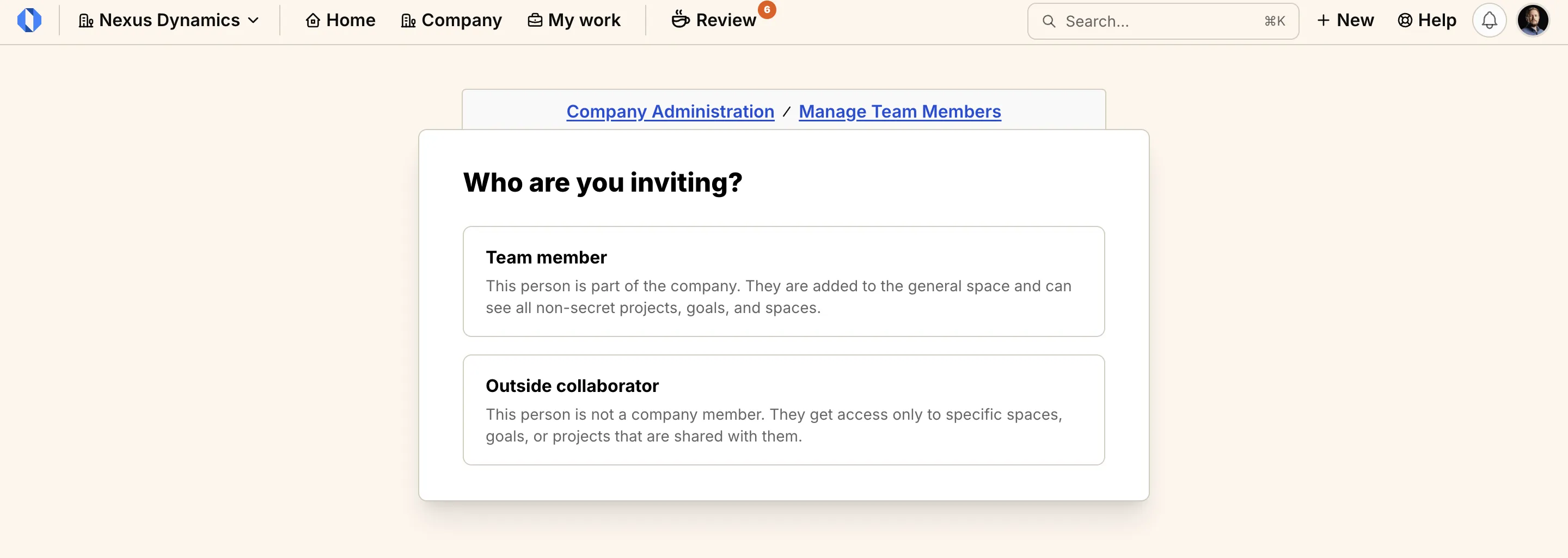
To make it easy to manage, the Members page now has a dedicated Outside collaborators section and the Add People flow supports guest invites end-to-end.
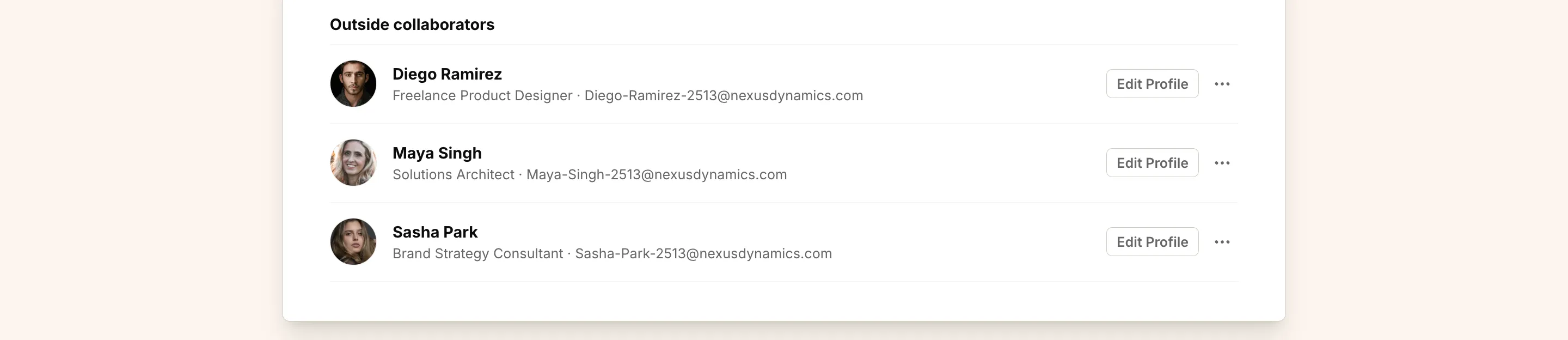
Admin email settings: Configure sender identity and email delivery#
Admins now have a complete email settings suite in the admin UI. You can configure SendGrid by adding your API key or set up SMTP delivery, and send a test email to confirm everything works as expected. All keys are stored securely in the database, encrypted at rest.
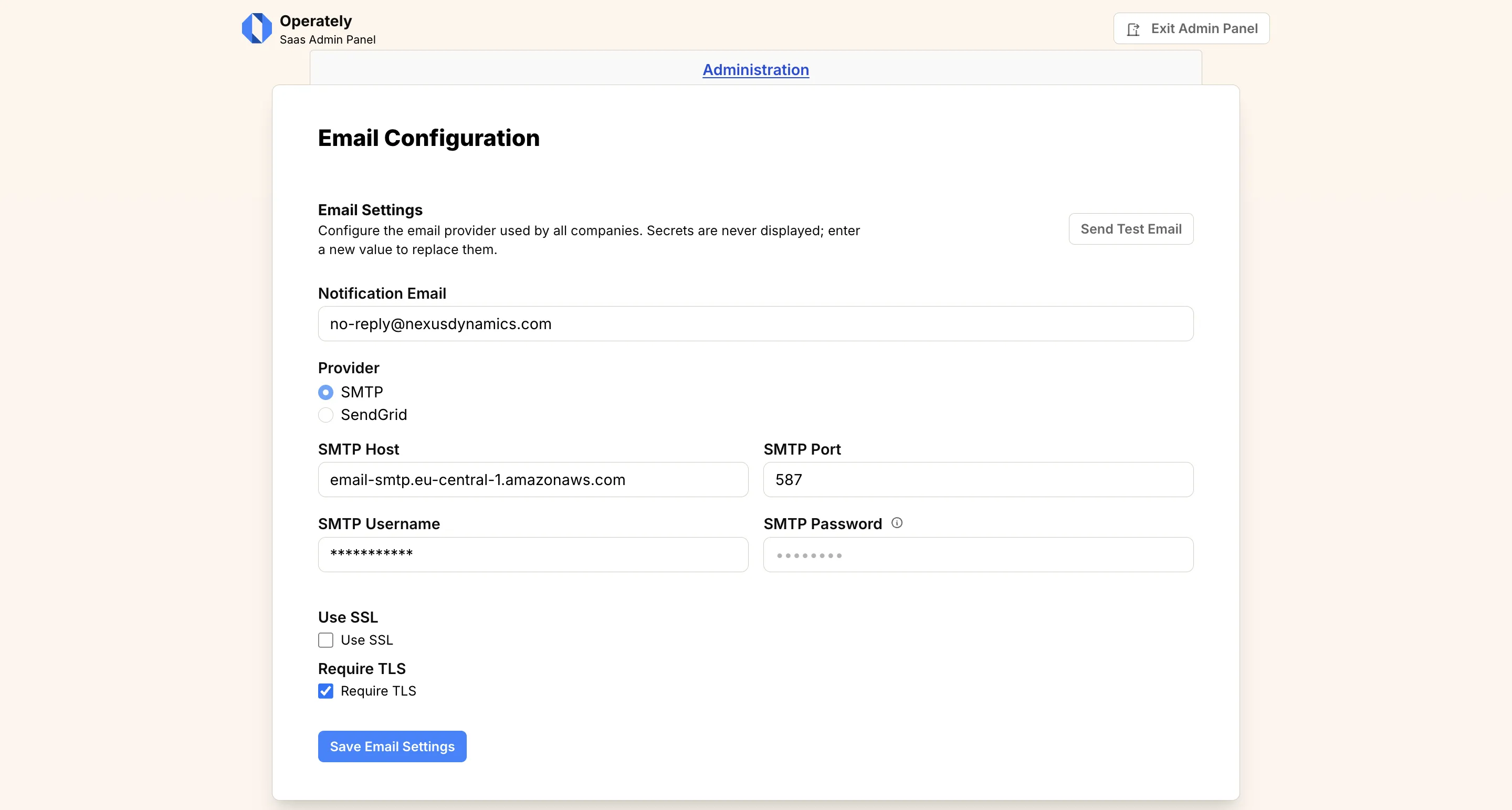
Goal access management: A dedicated access control page#
Goals now have a dedicated access management page. You can grant or remove access for anyone in the company, including outside collaborators, and see a full list of everyone who has access to the goal along with their access levels.
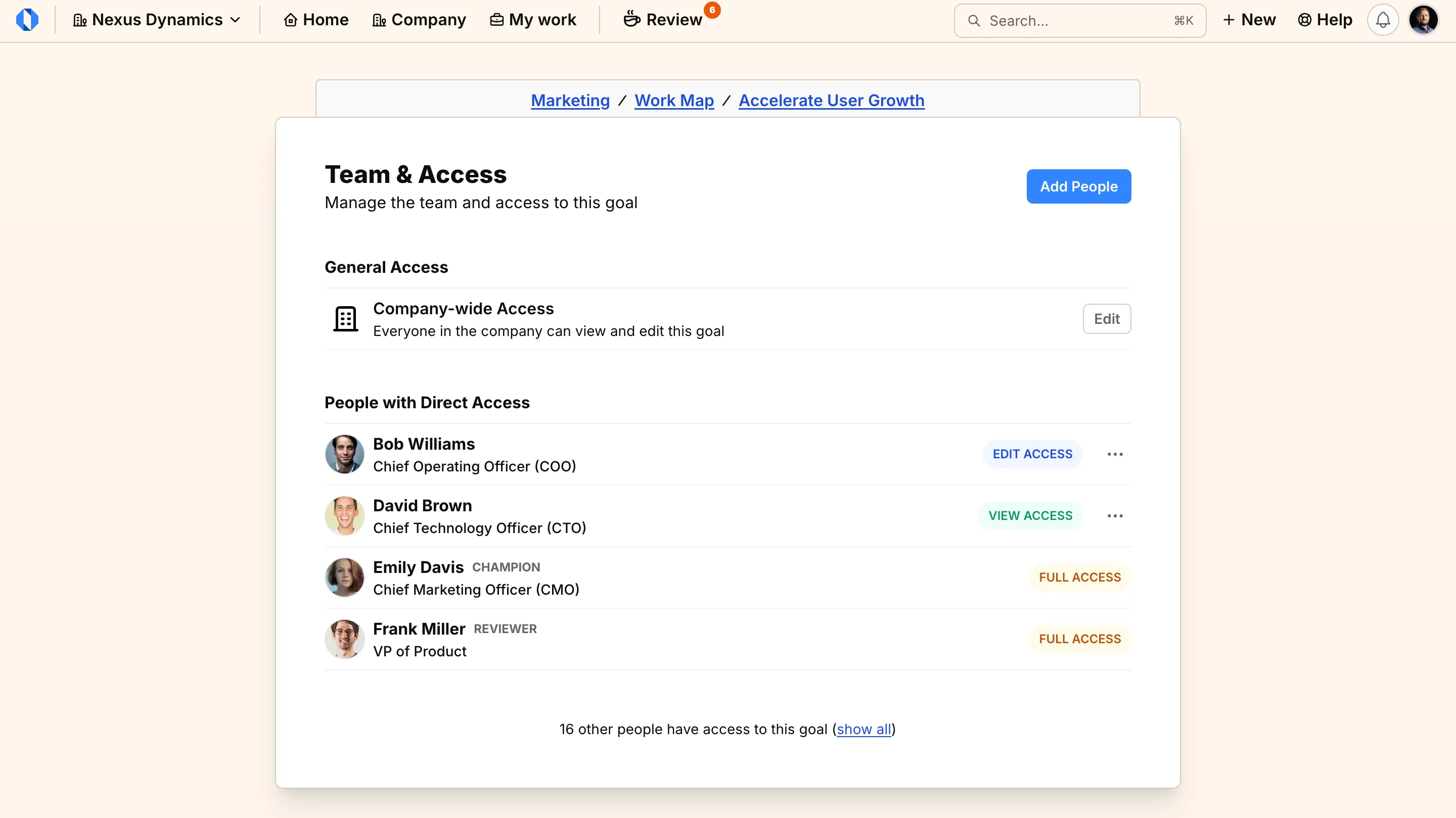
Additional Features#
This release also includes several enhancements based on user feedback:
Project resume improvements: A new resume message can be added when a project is resumed. The next check-in date is updated automatically.
Profile description: An “About me” section has been added to profile pages.
Invite link visibility: Admins can now view an invite link after it is issued.
Update script: Operately now ships with a useful commands script. It includes the update command, which makes upgrading to new versions simple and reliable for self-hosted deployments. For detailed instructions on updating your self-hosted installation, see the self-hosted update documentation.
Sign up for Operately#
Ready to experience Operately v1.4? Sign up for a free account and see how these new features can transform how your team works together.
Self-host in 5 minutes#
Prefer to use your own infrastructure? Follow our self-hosted installation guide to get Operately running on your servers in minutes.
If you are already running the self-hosted version, follow the upgrade guide to update to the latest release.
Join the Operately community#
Operately is open source and available under the Apache 2.0 license. Join our growing community of users and contributors:
- Star the repository on GitHub to show your support
- Join our Discord server to connect with the team and community
- Contribute by submitting bug reports, feature requests, or code on GitHub
- Share Operately with your network and help us grow
Special thanks to our contributors#
We’re grateful for everyone who has contributed to making Operately better. Your feedback, bug reports, feature suggestions, and code contributions help shape the product for the entire community. Thank you for being part of this journey with us.
Your contributions help make Operately better for everyone. Thank you!
— The Operately Team